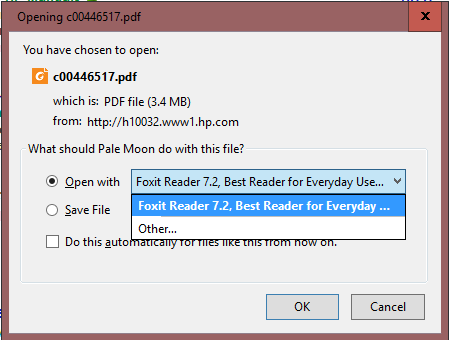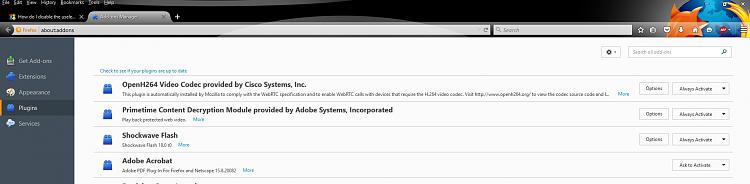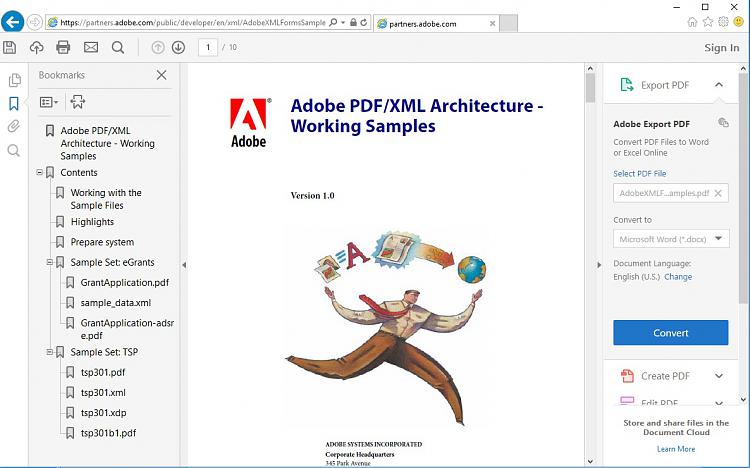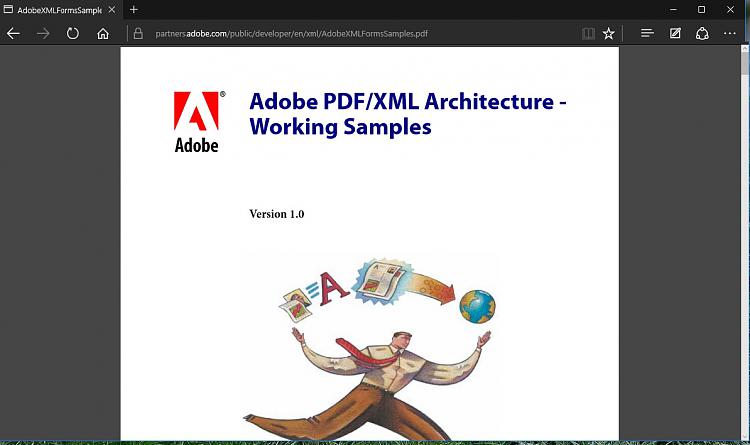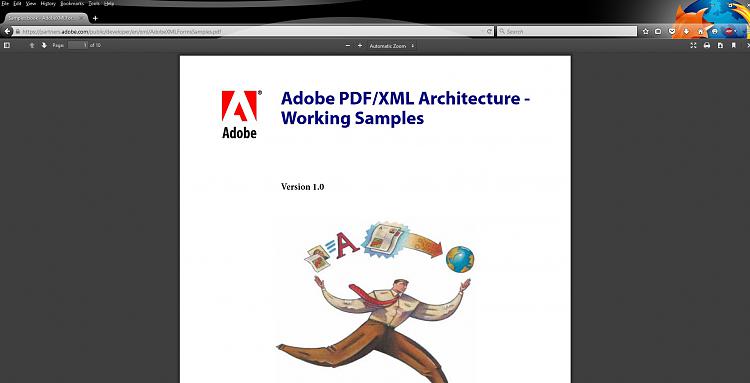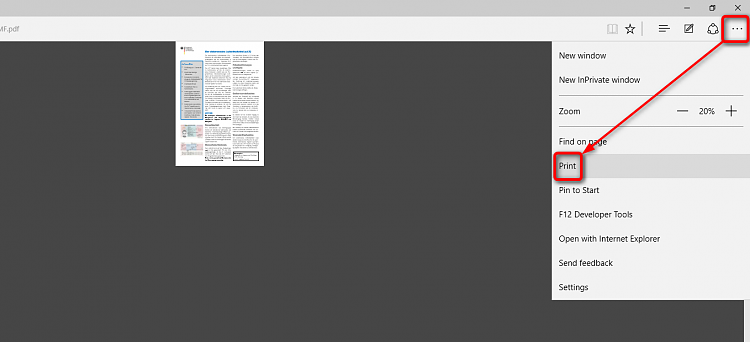OK, so the reinstalling Adobe did nothing. Nor did installing Foxit. In all cases, Microsoft Edge want to take control of PDF files. I tried all the suggestions re defaults and associations etc. Works in File Explorer but not in Edge.
As a large percentage of my web browsing is reading PDF files, which Edge will not let me do effectively (unless I download every PDF file I read), its utterly useless to me.
I am going back to Chrome or IE11. Neither has any issue with viewing a PDF online re articles, tutorials, manuals, lessons, banks statements, etc . Only Edge has an issue.
Still don't get why I cant launch Adobe DC from Edge when Edge sees a PDF...or why I cant launch IE11 directly for PDF files...or why others can evoke Adobe DC instead of Edge. But its taking way too much of my time already - clearly Microsoft enjoys making this as difficult as possible.
Perhaps Edge will change in the next Service Pack, if not, I don't see any other option other than changing to a browser that can properly handles PDFs.
Thought for a moment I found the solution here :
Solved How to use Adobe Reader to open PDF's instead of Edge - Windows 10 Forums , but the way it was "solved" was to stop using Edge and use IE11 !


 Quote
Quote