New
#11
Opening Web pages in IE
-
-
New #12
That's interesting.
(He's actually another advanced member on this Forum; TenForums,
and on Microsoft Forums, that writes little programs that can modify programs' settings.)
If you go to that link I stated above, click his name, you will see his page:
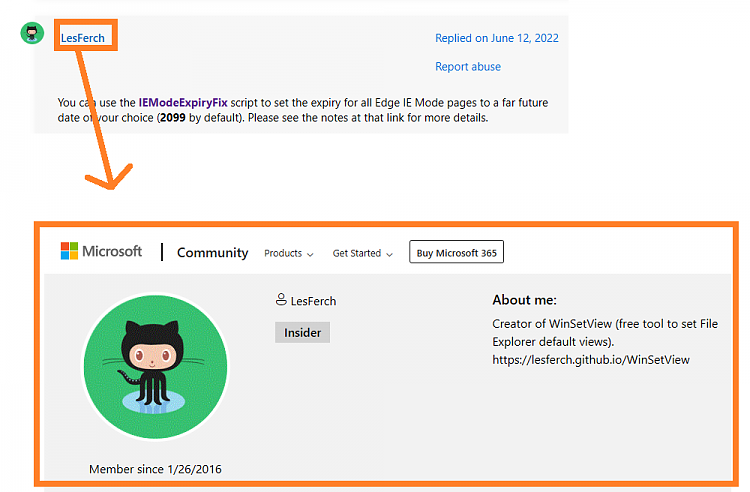
He's also a member here. You can message him and see why that happens. He would know more.
You can go here to private message him:
https://www.tenforums.com/members/lesferch.html
for his profile on this site, and on the left side, press: Send Private Message
and he can help you out with that.
-
New #13
The PowerShell script doesn't work.
-
-
New #15
I see you're getting a duplicate key error resulting from different case of the same word ("amazon" vs "Amazon"). I saw this a long time ago and fixed it (or so I thought). Are you running the latest version of the script? I kind of wonder because you posted here rather than opening an issue on the GitHub page.
Download the latest from here:
IEModeExpiryFix | Set IE Mode pages to expire far in the future
If it still errors out, try the VBScript version. It works via search and replace, so it's not susceptible to duplicate key issues.
And if the PowerShell version does still error out, let me know and I'll work with you to fix it. All I would need is a copy of your Edge profile so I can replicate the issue.
-
New #16
It's a false positive. BitDdefender is always going to scream about VBScript files. You have to dial back its protections a wee bit or simply whitelist the script. In Windows Defender, that would be done by selecting "Allow on this device". I'm sure BitDefender has something equivalent.Last edited by LesFerch; 2 Weeks Ago at 07:36.
-
New #17
I guess that's a matter of semantics. Edge does not cause an IE window to open when you use IE Mode, but it most definitely opens pages using IE. That is, any page opened in IE Mode uses iexplore.exe (and in turn mshtml.dll and possibly vbscript.dll and/or jscript.dll) but the output is displayed within an Edge window. You will see iexplore.exe in the task list and, if killed, your IE Mode page will cease to be displayed. That's why there's no IE Mode in the Mac or Android versions of Edge.
-
New #18
@dlwmacgregor Another option to consider is to run IE directly to open any website that only works with IE. See:
LaunchIE | Launch Internet Explorer 11 on Windows 10 or Windows 11
That's just a tiny launcher that runs the IE that's already installed in Windows 10 or 11.Last edited by LesFerch; 2 Weeks Ago at 07:34.
-
-
New #19
Last edited by Try3; 2 Weeks Ago at 00:56.
-
New #20
@dlwmacgregor Just following up. Did you get this resolved? If so, what solution did you go with?
Related Discussions


 Quote
Quote