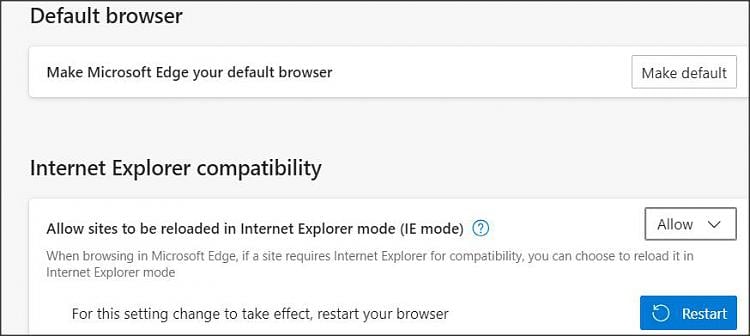New
#1
Opening Web pages in IE
How do i get Edge to permanently open a specific web page using Internet Explorer rather than just 30 days after adding it in the Default Browser Dialog Box?
Please don't anwser by trying to convince me to use Edge for this particular web page. It is an internal securty App and there is no replacement.
Thanks.
Latest version of Windows 10 in use.


 Quote
Quote