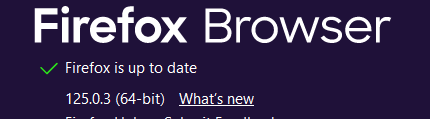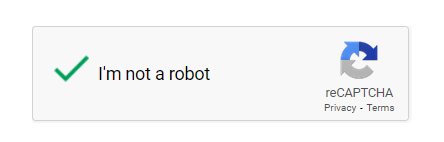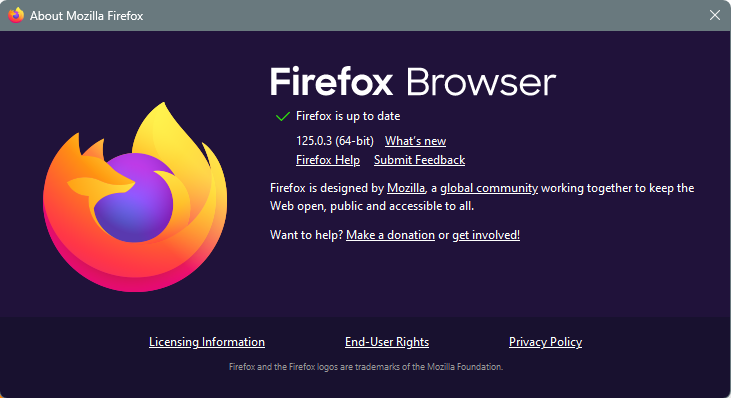New
#1
reCAPTCHA not working in Firefox
Anyone else getting this today? I tried disabling tracking, DNS, all extensions, but reCAPTCHA will not work. The same site works in Chrome with no issues. When I click the box I just get a spinning blue circle forever. Only in Firefox.
If anyone would care to try the same site I'm having issues with this is it: HHS License Search
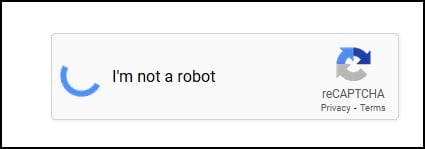


 Quote
Quote