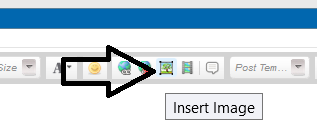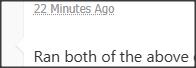New
#1
Google Chrome wont open
I was helping a friend, and using my computer to work with audacity and Chrome to download an audio file. Wouldnt work, so gave up. Somehow Chrome quit working,
I took the easy way out and did a system restore. Chrome still wouldnt open, but using Edge Audacity worked ok. So I uninstalled Chrome and tried to reinstall. Same issue. Chrome bricked. I tried Revo uninstaller, and tried to reinstall. No Luck.
Im suspicious the Registry is messed up.
Running Windows 10 22H2, on a DELL Optiplex 7050 core I5-6500. I have an identical machine to use to copy paste registry if that is what needs to happen.
Is there a easy way to fix this short of a new install of Windows?
During the attempted reinstall of Chrome, I dont get the "allow" screen.


 Quote
Quote