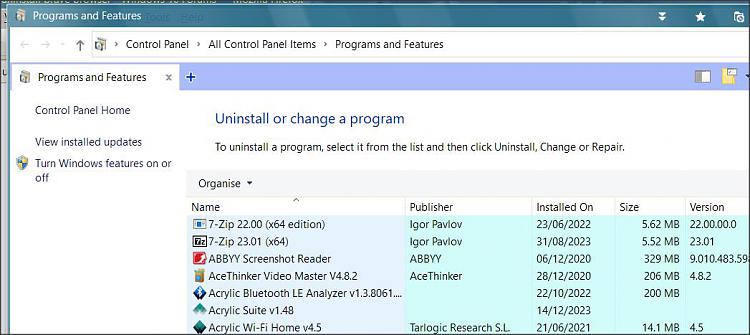New
#1
How to uninstall brave browser
Hi everyone,
i installed brave browser unsing a windows optimisation script. But it looks like it did something weird. The exe is under AppData/Local and not in program or program x86. Then i cannot find it either in the windows uninstall panel either on revo uninstaller. After that, i search for an uninstall.exe file in the AppData and Program x86 directories, but not to be found either. Finally, i looked on the registry under HKEY_LOCAL_MACHINE > SOFTWARE > Microsoft > Windows > CurrentVersion > Uninstall, but no key or subkey containing the word "brave", and i even looked the content of the {} directories.
So, i would really apreciate if someone could help me, as i really dont know what else to do.
Thanks in advance for your precious help.
Nico


 Quote
Quote