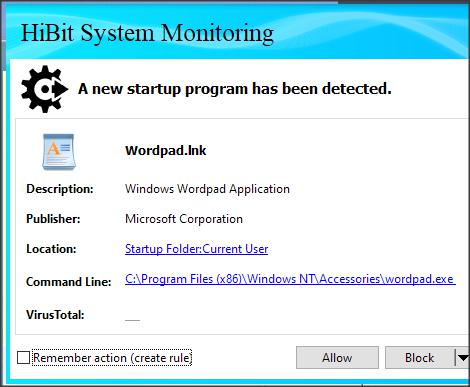New
#1
Automatically Starting Email Client
I thought I found the problem, but I did not.
1. Even though I had 'Automatically launch BlueMail on Windows Startup' set to 'Disabled' in BlueMail's Settings
2. & I did not have BlueMail listed under the 'Startup' tab in the Windows System Configuration
3. & BlueMail was not listed under any 'Run' commands in the Windows Registry
When BlueMail was updated on March 22nd to Version 1.140.25, Build 16143, either BlueMail or Windows automatically added BlueMail under the Windows Registry Key: Computer\HKEY_CURRENT_USER\SOFTWARE\Microsoft\Windows\CurrentVersion\Run
1. I removed BlueMail from the Windows Registry Key above on March 30th
2. BlueMail is still set to 'Disabled' in BlueMail's 'Automatically launch BlueMail on Windows Startup'
3. BlueMail is still not listed under the 'Startup' tab in the Windows System Configuration
But once I started the computer today, BlueMail automatically started & is again listed under the Windows Registry Key:
Computer\HKEY_CURRENT_USER\SOFTWARE\Microsoft\Windows\CurrentVersion\Run
I'm not sure if this is happening due to a BlueMail code or Windows code (more likely), but I would like some help w/stopping this problem.


 Quote
Quote