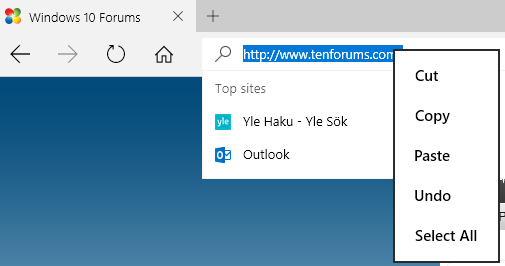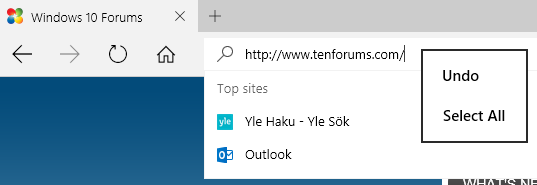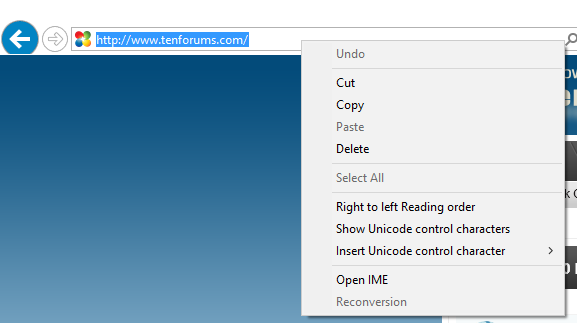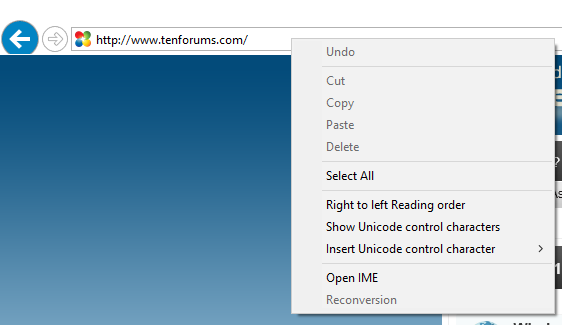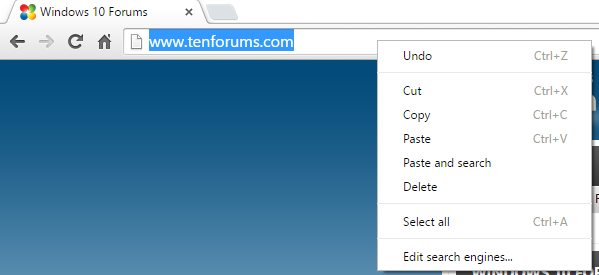New
#1
Copy / Paste from Edge Address Bar Question
If I right click in the address bar, I don't have the option of "copy" in the drop down menu. I must select "select all", right click again and select "copy". I can then paste to a new tab or other destination. Is this the norm for Explorer / Edge or is there something else I'm confused with? Thanks.


 Quote
Quote