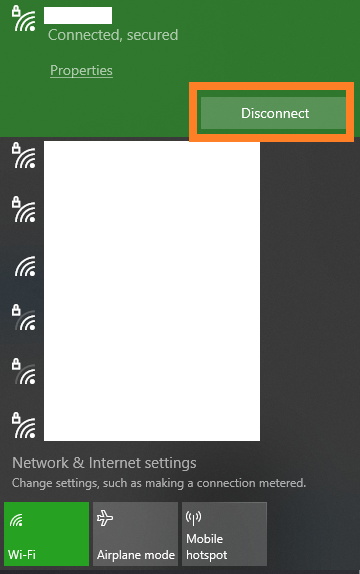New
#1
can not access web sites
My computer was running fine yesterday. I turned on the computer this morning and tried to access a web site and all I got was a screen stating This site can't be reached > The connection was reset. > Try checking the connection ; checking the proxy and the firewall or running windows network diagnostics and at the bottom it says ERR_CONNECTION_RESET.
It does not matter what website I go to that is the same screen I get.
All was working just fine last night so I am not sure what the issue is or how to fix it.
I am connected to the internet so that is not the issue.
Any assistance would be greatly appreciated.
I am running windows 10 Home
version 22H2 (OS Build 19045.3324)
Thank You


 Quote
Quote