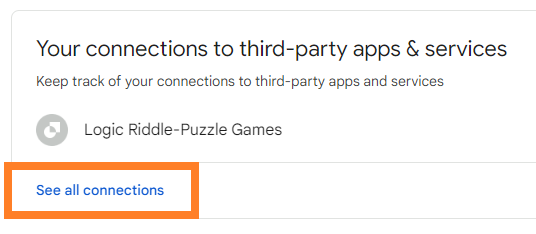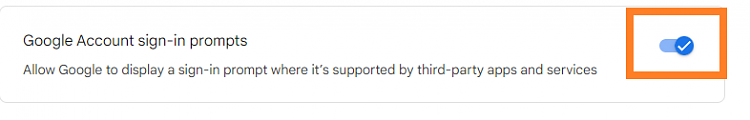New
#1
Block the Google login nag
-
-
New #2
This is nothing to do with Google its Redit demnding you login if you login with an account you wont get it faiing that a pop blocker may work lots of sites do this
-
-
New #4
How to Turn Off the "Sign in with Google" Prompt on Websites
NOT Google Chrome's Settings page; Instead, it's this link: myaccount.google.com

-
-
-
New #7
How to Get to Settings?
Thanks for the suggestion.
I went to my Google account but found no obvious way to open 'Settings.'
Please provide some details of the steps involved for an 83-year-old.
-
-
-
New #9
The direct link based on the hint: Sign in - Google Accounts
Code:https://myaccount.google.com/connections/settings
-
Related Discussions



 Quote
Quote . Thank guys!!
. Thank guys!!