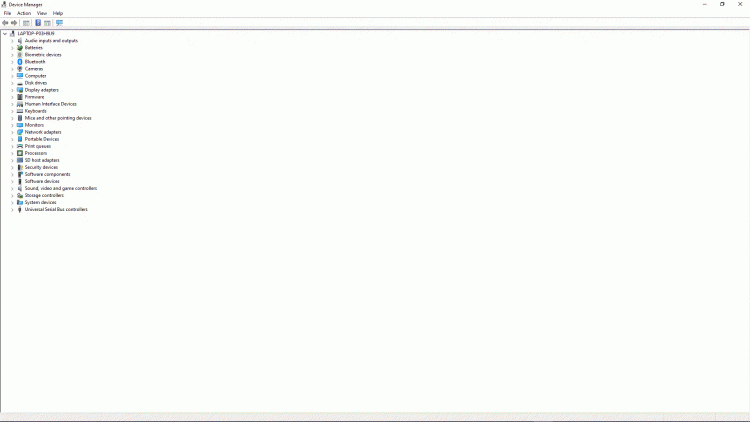New
#1
unable to play video from CNN Website
I have an ASUS laptop. Windows 10 Version 22H2 (OS Build 19045.3271)
For some reason, am unable to play video from CNN Website. Always get spinning arrow, but no video. I do have AdBlock, but I have turned that off. No difference. Other NEWS Website, no problem. Any ideas?


 Quote
Quote