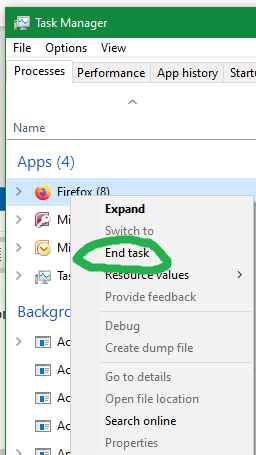Johannes,
I joined in this thread because I thought I had something to offer about its references to Event viewer.
The only advice I have seen that might be relevant to your situation is
AvoidPageNotFound - CaledonKen post #2 - TenForums
and, as I think was suggested by somebody else earlier on in this thread,
Flush DNS Cache - TenForums
Flush DNS Resolver Cache - TenForumsTutorials
Personally, I don't think they are relevant. The fact that some websites open normally makes me think that there is some shortcoming in your browser.
Therefore I suggest that you test both the good & bad websites in more than one browser - Edge, Firefox, ... and report the results.
- Install / reinstall at least one third-party browser from scratch so that there is no possibility that your previous settings are the cause of the problem.
- Include at least these parameters as columns in your results:
browser,
whether newly installed/reinstalled for this test,
web address tested,
result [seemingly normal loading, seemingly inexplicable delays in loading, ...].
I won't be able to interpret your results but hopefully somebody else will join in who will be able to.
@
Caledon Ken - Do you have any thoughts?
Best of luck,
Denis


 Quote
Quote