New
#11
Stopping the Edge Shortcut on Update. . . Possibly
-
-
New #12
I find this unwelcome Edge shortcut on the desktop very annoying. I hope a fix that sticks pops up soon.
-
New #13
Me to.
No update yet.
-
New #14
I know how to stop the EDGE shortcut creation...
How to remove Microsoft Edge from Windows 10 | TechRadar
Works on Windows 11 as well.
If I recall correctly, it will break Widgets (W11), and News & Interests (W10), but no great loss there.
It's been a while since I tested this... so make a backup first... then play around with this.
-
New #15
According to Softpedia it should be set to:
I cannot test because I don't have the issue. Edge auto updates fine for me without creating additional desktop shortcuts.Code:[HKEY_LOCAL_MACHINE\SOFTWARE\Policies\Microsoft\EdgeUpdate] "CreateDesktopShortcutDefault"=dword:0
Microsoft Edge keeps recreating a desktop shortcut
-
-
New #17
Hmm. . . Isn't that like the cure is worse than the disease? . . .
That's the same as what's goin' 'round the web but without the four extra steps like I added and I left the extra 0's.
The first three paragraphs are telling, I like this from your link:
it looks like the desktop shortcut is recreated every time Microsoft Edge is getting an update.
This makes sense given it’s a part of the Windows experience, but on the other hand, the shortcut shouldn’t be re-added to the desktop if users haven’t configured the browser as the default choice on the operating system.- As for my quote; I've also noticed it happens more often after defender updates.
- Setting Edge to default doesn't work consistently. My system two has been on Edge as the default browser since new (3yrs) and it's showing an icon.
- The icon won't show the day after it's removed but the mileage may vary, sometimes it has come back, but runnin' Edge as default seems to keep it away longer.
- It's odd to me that this icon can regenerate on a daily basis most of the time but Edge doesn't update that frequently that's why I'm lookin' at the defender updates, this may be crazy logic but doesn't a browser depend on its defender?
btw. . . System one had no other update than a security definition update overnight and no icon.
I'll let my registry adjustments ride for awhile yet for a larger sampling of the behavior.Last edited by Anak; 22 Jan 2023 at 06:58. Reason: clarification . . .
-
New #18
It would.
Some, most? Users don't turn off the machine when done to restart the next time.
To me the icon is like spam or junk snail mail, I didn't ask for it but I'm the one who has to get rid of it.
I did have a rant here but thought better of it.
To paraphrase one of the members here who has this in his sig:
"Life would be so much easier if we only had the source code".
-
-
New #19
-
New #20
By coincidence I carried out a clean install of 22H2 earlier today and, for interest, used Revo Uninstaller Free Portable to remove Edge.
Many thanks for that link. I wasn't aware of the registry entry to dissuade Edge from creeping back so that was useful info. It's a shame the article's author didn't finish off the job by figuring out how to remove the useless Start menu artefact that is left behind.
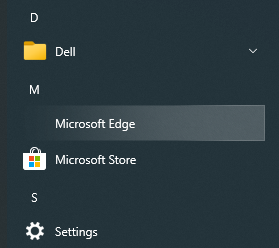
Related Discussions


 Quote
Quote
