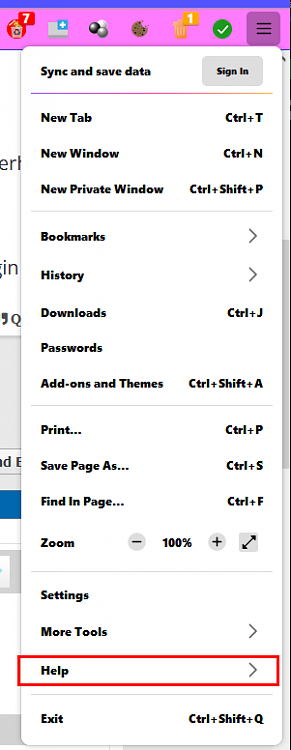New
#1
Problems with firefox
I have been using firefox (89.0.2, 90.0.2, 78.12 esr) for a while and I am not satisfy with the way it functions.
1) It use up 60% of cpu resource while surfing and closing (edge and IEuse only less than 10% of cpu resource).
2) Check up task manager, it has about 6 firefox programs running in background when surfing or even closing it.
3) In volume mixer, it has 2 firefox programs running while edge and IE only has 1.
4) Some icons in bookmark not display properly which is fine with edge or IE.
I think firefox does not run well in win10 than edge and IE. Is there anything I can do about it or perhaps I should
stay with edge or IE or any other brownser that function well with win10 ?
And also where can I download free ms outlook and also where can I get webpage translator plugin for IE11 ?


 Quote
Quote