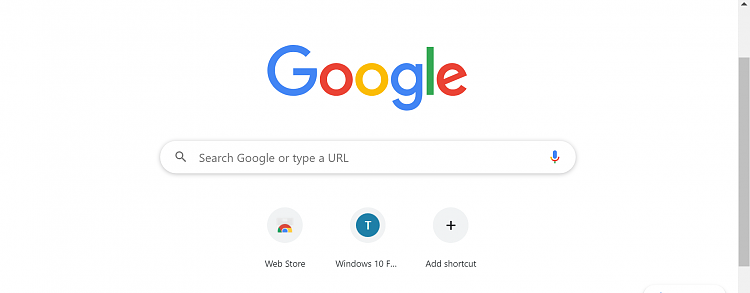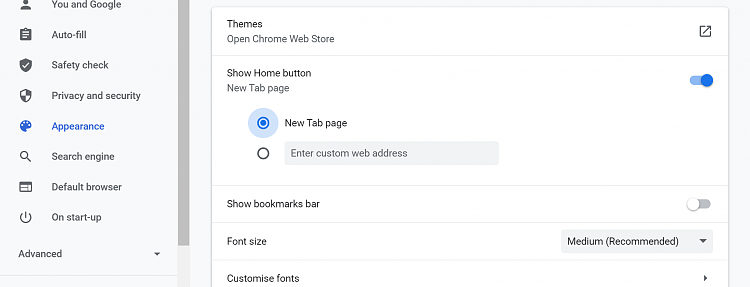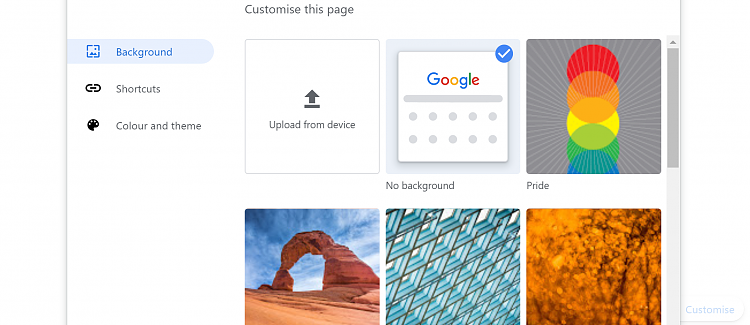New
#1
Unable to Change Chrome Background
After doing a clean install of Windows 10 for a friend I began to get everything back to where it was for him. He had Chrome as his default browser with his home page being the New Tab page, with this NASA space background. When he called for an update I told him that his Chrome bookmarks had been imported and that his browser was back the way it used to be.
He said 'Gee, I hope I don't still have that stupid outer space picture on the Chrome home page.' Of course he does since when I installed Chrome I picked that custom background.
I can find no method to get back to the basic default Google view. Many pages tell me to open Chrome, go into Settings, Appearance and select some sort of default setting. I don't have that option on his laptop and I don't have it on mine either. Anybody have a clue how to get the old white page with the word Google in red, yellow, blue and green without re-installing the browser?


 Quote
Quote