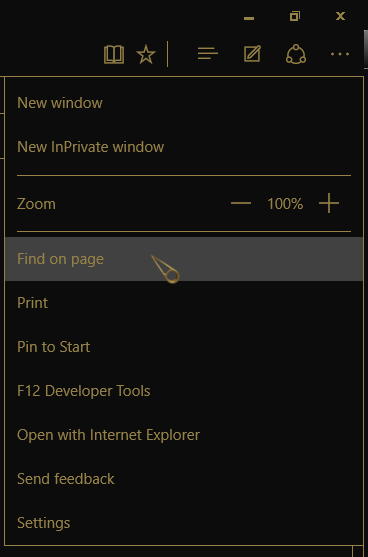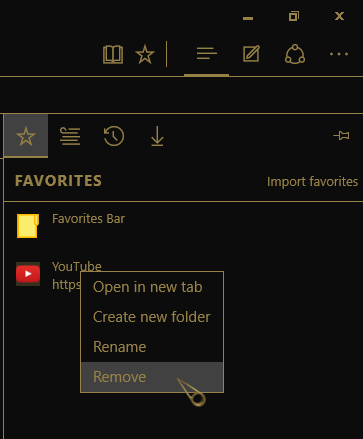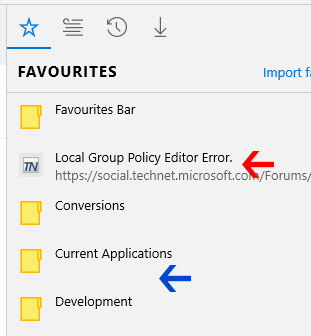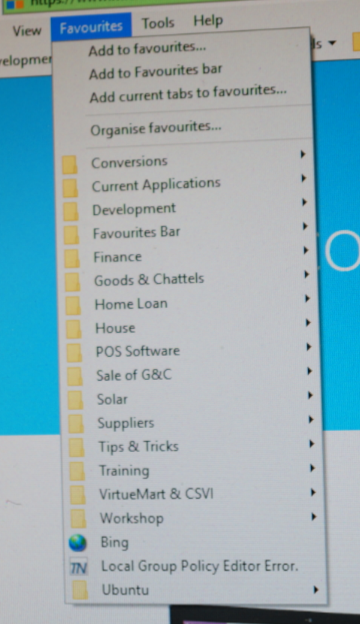New
#1
Help setting up Windows Edge
I have been using Internet Explorer for many years and find it exasperating that some of the features I have become used to do not appear to be in Windows Edge. Can anyone tell me:
1. How to remove the extra spacing in the HUB Favourites drop down list so all the entries are closer together?
2. How do I search a web page for a string as you could in IE?
3. Can you run more than one version of Edge like you could with IE and still can with file explorer?
4. Delete an entry from the favourites drop down list (not the favourites bar). I imported all of my favourites and favourites bar from IE and ended up with one URL at the top level of the Edge favourites drop down list which I cannot remove? Could be a bug?


 Quote
Quote