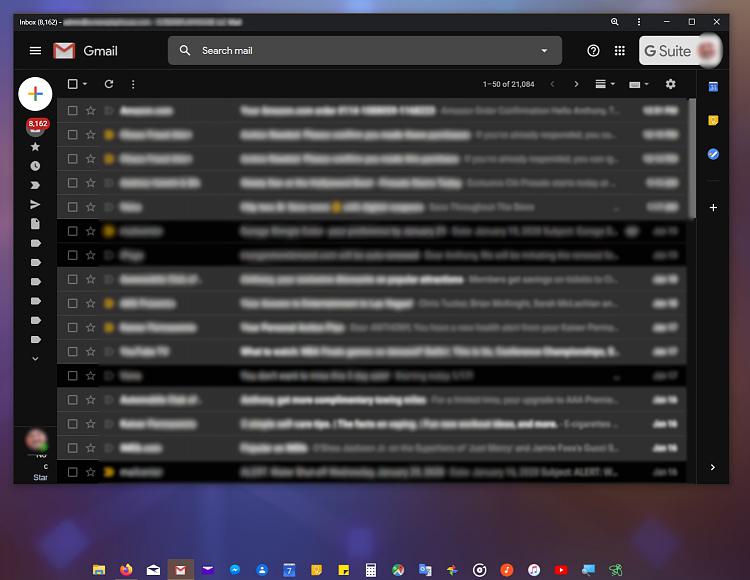New
#1
I want Windows Mail to work in Win-10
I'll need some serious Programmer Help for this one.
Back in Windows 98, and Windows ME, and then in Windows XP, I used Outlook Express to handle my email. I had it set to run on boot and display all my email immediately. It was neat, clean, simple and just what I wanted. I'd turn on my PC, and within seconds my email was on my desktop.
So along came Windows Vista, and Outlook Express morphed into Windows Mail which was Outlook Express on Steroids. But it worked great. I still use it today, on my Windows 7 PC, after some tweaking.
Then I upgraded to Windows 7 and "Aw Shucks!" Windows mail no longer worked, even though it was still installed with Windows.
The fix was to just copy all the Windows Mail files from Vista, over to Win-7 and it worked again.
That even worked with Windows 8.1.
Then along came Windows 10, and the old fix for Windows Mail would no longer work. Grrr!
So what I need, is for some really good programmer to find a way to make the old "Windows Mail" to work in Windows 10.
I'm not completely without an email program on Win-10.... I use O.E. Classic, which I can use, for FREE, but to have a Spell Checker and a few other little features, which I would enjoy, I have to pay $24.95 for the Pro version of the program.
The one thing that MS messed up, so Windows Mail would not run in Windows 7, was the msoe.dll file. With such a simple solution, I'm thinking that some smart programmer could figure out a way to make Windows Mail run from within Windows 10. Eh?
I'd really love a solution to this problem..... either publicly or privately.
Thanks Mates!
TM


 Quote
Quote