New
#1
MS Edge: Basic Browser Settings.
The latest changes to the basic settings in MS Edge are just a joke. How did anyone think that what has been implemented could be acceptable in any way? Frankly, I am starting to wonder what 99% of the so-called enhancements are worth. Most of them are just a distraction. Or, designed for the dumbest of the dumbest.
Rant over/
it used to be very simple to decide to access a blank page by using the "about:blank" setting.
Now, you have to jump through all sorts of unnecessary hoops to first of all find where you can make those changes, and even then you can't easily get them set as defaults.
1. First you need to set this setting and have a right royal time for MS edge to save the setting.
2. Next, you need to set this setting, which WILL default to the bing browser, regardless of what you do.
Why can't this also be set to "about:blank" easily if at all. So far, I have not found out how. I don't want to see anything on a blank page, nothing!
I don't want this:
3. Then after all of that, you find you have to jump through two hoops before you can get this setting sort of sorted out:
So far, I have not been able to get them all at the same time to default to "about:blank"
I don't appreciate anything that tries to lead me by the nose!
I also get very antsy if I am told to "clear the cache" to try and fix the above, especially after clearing the cache and NOTHING happens!


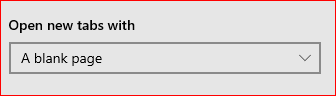




 Quote
Quote
