New
#11
Can anyone tell me how to create a desktop shortcut via Microsoft Edge
-
-
New #12
-
New #13
-
New #14
-
New #15
-
New #16
A not very elegant solution is to click on the three dots at the top right of Edge, select "Open in Windows Explorer" and drag the IE icon in the title bar to the desktop. This creates an IE shortcut, not an Edge shortcut. MS needs to fix this so that one can simply drag and drop from Edge.
-
New #17
This is how it should be, just like we have been able to do since Windows 98 through Windows 7. This process can be done in Windows 7 for files, favorites, folders, program (exe)....anything we want to see on our desktops as a shortcut. The need to right click the desktop, choose New Shortcut and paste the path to the file/folder/program(exe) is absurd for Desktop and Laptop users. The fact that a user has to search for the file to launch a program in the system and then copy that path to paste into the New Shortcut is totally Nuts! Sure, I can do it and so can other advanced Windows users but not main stream Windows PC (John and Jane).
This is the FAMILIAR stuff I talk about in all my posts about how Windows dev team keeps failing since W8 to W10. Amazing! I sure hope my posts are helping the W7 users to slam on the breaks before upgrading to W10 too early. W10 needs a patch that addresses these relied upon tasks that stayed with Windows just like the QLA. (Quick Launch Area) and many other fast and efficient methods to customize and navigate Windows.
Attachment 32574
-
New #18
Click on windows icon in task bar, all apps, and then find microsoft edge in pop up menu and drag to desktop. Took me a while but I figured it out
-
-
New #19
I think the OP was talking about creating desktop shortcuts to webpages.
In Internet Explorer, you could right-click on any webpage and go to 'Create Shortcut'. This is extremely handy when carrying out research for example where you can just temporarily save lots of webpage links to desktop, then revisit them later to refer back to something or re-read them, etc. It's also handy for things like forum pages for example, where you can temporarily save a link to a page and come back to it later to see if anyone has replied with an answer.
In Microsoft Edge, it doesn't allow you to do that, it will only allow you to pin websites to the Start Screen, which isn't the same thing and would be a pain to use in the same way. 'Reading list' seems like it should work in theory, but it doesn't, so with Edge you would need to manually create desktop shortcuts to webpages, which would be an un-usable solution for people who are constantly creating and deleting temporary shortcuts.
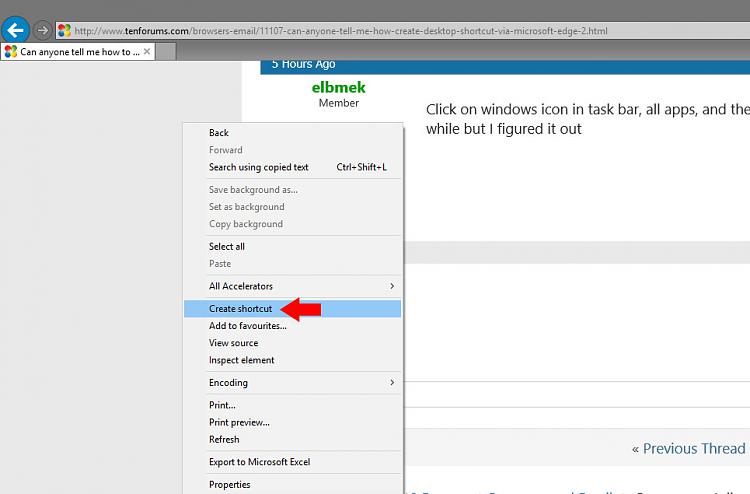
-
New #20
I read it as Edge shortcut. Without going into Sherlock Homes Mode it a bookmark to a given site can be created in IE, and then imported into Edge in settings/favourite settings/ import from IE - ????
Hang on, just opened a web site and then clicked on the STAR to create a favourite - save location and placed it into the toolbar BUT still trying to find how to make fav folders.
I have my imported bookmark folders in the toolbar I open one and it opens in a left hand panel, click on a folder in that panel and it opens the contents in the right hand panel!! Click on a link and there ya goLast edited by elbmek; 28 May 2016 at 18:27.
Related Discussions


 Quote
Quote