New
#1
Service Host: File History Service at 20% CPU usage for 96+ hours
System:
Windows 10 Pro x64 (19043.1165)
i5-8600K (stock) / NVIDIA T600 / 32 GB DDR4-3200 / 500 GB Samsung 970 Evo Plus
Unusually, for the last four days, this "Service Host: File History Service" was a constant 20% CPU usage. While the performance impact was limited (still had 80% idle), the CPU fans could never idle and left the fans at a moderate speed. The file history backups were working (onto a Synology DS218+ over a 100% GbE network) with 150GB showing up as already backed up.
What I tried:
- Restarting the PC. As soon as the PC booted back up, the service was immediately back to 20%. I restarted 5+ times and each time, the service instantly restarted with high CPU usage.
- Left the PC on for 24 continuous hours: "Is it trying to backup some huge file and needs 24+ hours? Perhaps it keeps starting and stopping." No dice or perhaps the file was enormous. However, because I am using a network drive, I would have expected the Ethernet adapter to show some activity, but no, even that was always under 5% and unrelated to any Windows services.
- Checked with Process Explorer to see if it could at least share which files it was backing up: maybe I had some corrupted files. I'm no professional with Process Explorer, but no luck here, either, unfortunately.
- Ran SFC/scannow and DISM; rebooted after each and then ran each 2x more times. No dice; the CPU usage remained at 20%.
- Checked for Windows Updates. No, latest version already.
- Checked forums and Google; did not seem to find any root causes.
- Checked the Event Viewer and saw some weird Error entries,
The Solution:The following service has repeatedly stopped responding to service control requests: File History Service. Contact the service vendor or the system administrator about whether to disable this service until the problem is identified. You may have to restart the computer in safe mode before you can disable the service.
Stop and start the service via Services.msc! I'd been cautious about this previously, in case it was in fact in the middle of a backup operation and stopping / starting it would only prolong the backup.
At first, I got the same error as the Event Viewer showed, but after a few moments, it finally stopped itself.
I restarted the process and the CPU usage of File History Service is back down to 0%. No idea what happened, but thought I'd share.

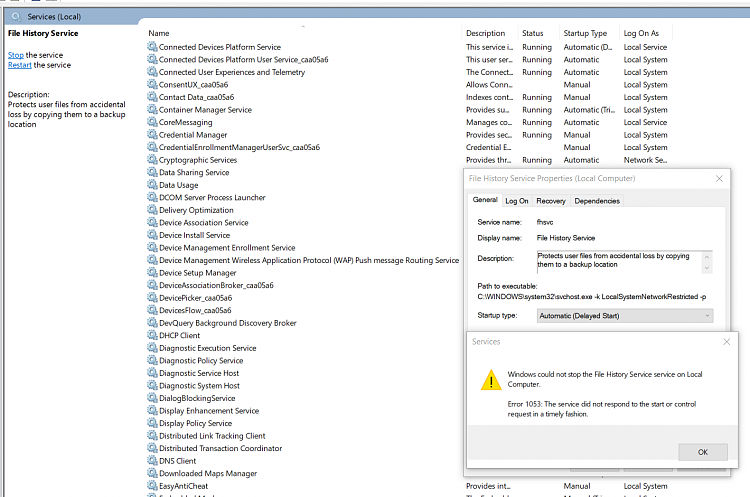

 Quote
Quote