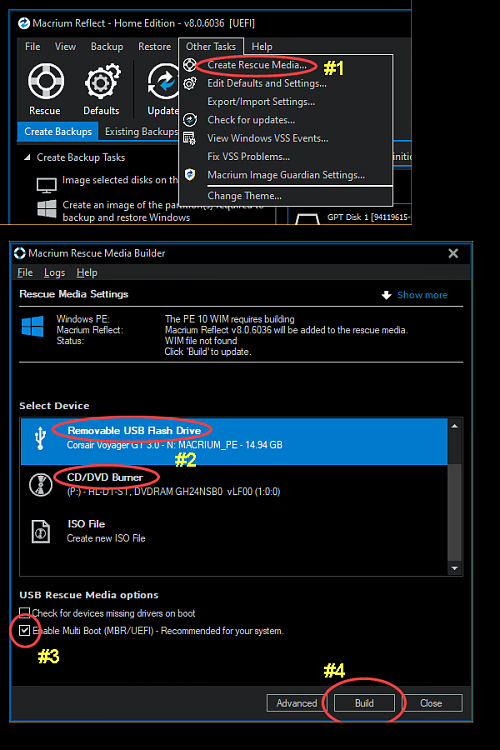New
#1
Download win 10 as a backup
Can i use the Media Creation tool to Download Windows 10 and have it handy in case my Windows 10 crashes. And if i have to re-install will it recognise my windows activation key (Digital Entitlement).
Sorry if its a stupid question but i looked at using Macrium Free as a backup but seemed a bit complicated for me.
Thanks


 Quote
Quote