New
#1
Not sure if this is Windows issue or Syncback
I have posted my issue at another forum on Sunday. no response. But I wanted to know if maybe this is a Windows thing? System is a Windows 10 build 20H2, A/V is Norton ISE.
When I try scheduling a schedule for the program profile and click save, Windows throws up a "restart". See pics. not sure if there is a Windows setting that is causing this, but also not sure if it is the program issue. Wondering if anyone here has seen this and if so how can I fix this
Thank you


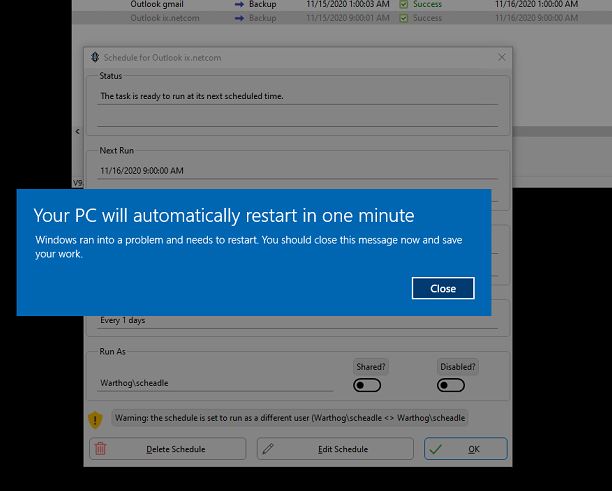

 Quote
Quote