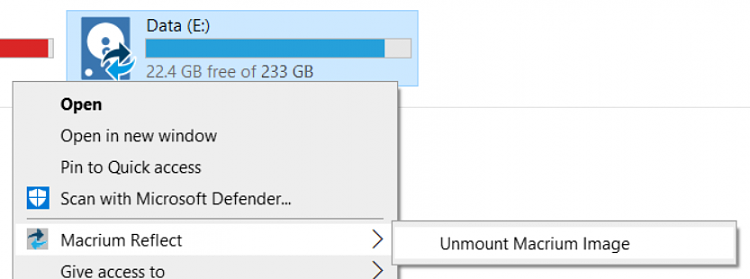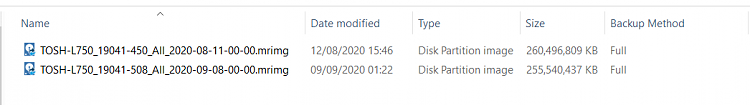New
#1
Dismounting Macrium Images
I'm having a problem on two different systems dismounting Macrium images. One is running V2004 with licensed Macrium and one is running V1909 with a free copy of Macrium. Macrium is the latest version.
One thing in common are the Images are large, 200GB+, one is in excess of 400GB.
I can mount the image, I can browse the image but when I right click the drive instead on getting context menu, File Manager closes.
I have a support ticket open with Macrium but I was wondering if anyone else is having an issue with large Images.
Only AV running on both is WD. If you right click on other drives in file manager a context menu is presented.
Thanks


 Quote
Quote