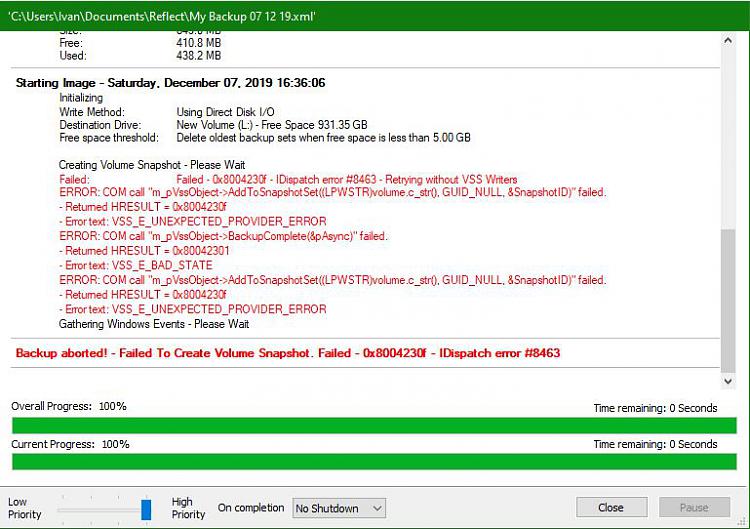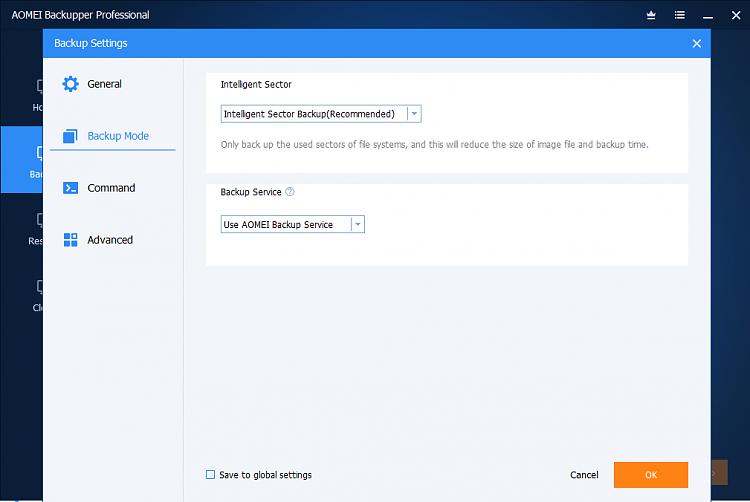New
#1
Macrium Restore clone problem
-
-
New #2
Here's what it says at Macrium Knowledge Base, but there are a number of other Google hits:
VSS Error: 0x8004230F - KnowledgeBase v7.2 - Macrium Reflect Knowledgebase - KnowledgeBase v7.2 - Macrium Reflect Knowledgebase
-
New #3
With most cloning software you cant clone while your booting from the drive your trying to clone you need to boot from dvd or usb if you want to clone c drive
-
New #4
-
New #5
-
New #6
Try repairing the VSS:
Checking VSS events when backups fail - KnowledgeBase v7.2 - Macrium Reflect Knowledgebase - KnowledgeBase v7.2 - Macrium Reflect Knowledgebase
Under the check VSS events in the screencap there’s a repair Fix VSS problem link.
-
New #7
Thank's for all the suggestions guys. I've tried all these options and the problem still persists.
- - - Updated - - -
I tried uninstall and reinstall but still have the same problem so now I'm out of ideas. Nothing I've found in the Macrium Knowledge Base seems to have any effect.
-
New #8
-
-
New #9
Have you tried what I suggested a couple of days ago?I've tried all these options and the problem still persists.
post 5 on this thread:
you could try doing it from outside of windows ( using boot media).
Or you can use an imaging program that has an alternative snapshot driver
-
New #10
Related Discussions



 Quote
Quote