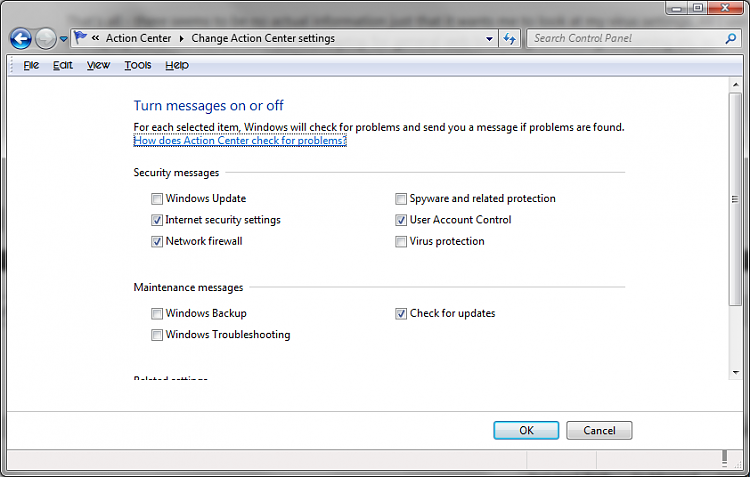New
#1
Virus Protection Repeated Pop-Up
I tried Googling this to no avail.
Windows gives me this notification (plus infuriating noise) every few seconds:
Virus Protection (Security and Maintenance)
That's all - there seems to be no actual information just that it wants me to look at my virus settings. All I use this laptop for is uni work, I have another laptop for general web browsing, torrenting, streaming etc. so I find it hard to believe I have a virus. Regardless I checked my virus software (McAfee) was all up to date and did a few scans. All clean. Pop up still going. Clicking it and clicking close have no effect. It's still going.


 Quote
Quote