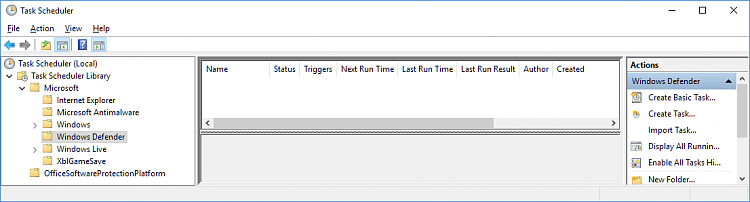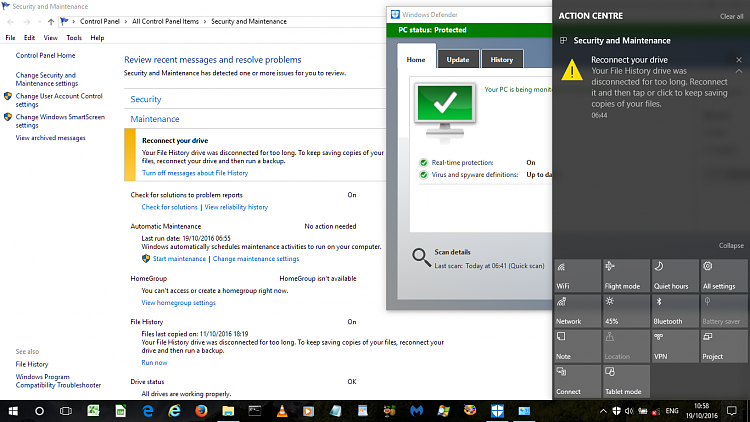New
#1
How to start Windows Defender automatically?
October 2016
Topic: How to start Windows Defender automatically? And more…
Windows show this notification when booting: Windows Defender needs to scan your computer
but they don't start the scan automatically. We must press "scan" to do that.
-1-
Microsoft already included a Task Scheduled for Windows Defender.
Can we modify some settings in this Task Scheduled so Windows Defender will start automatically when the system boot (Power / Shut Down or Restart / Login)?
-2-
Or it's better to create a new Task Scheduled?
-3-
Is it better to create two tasks?
A task that automatically executes Windows Defender in "quick" mode once a day and another task that executes Windows Defender in "Full system scan" mode once a week?
-4-
What does mean "-ScheduleJob" in "Add arguments (optional): Scan -ScheduleJob (cf.below)" ?
Please answer the asked questions only. If you don't know no need to answer.
Thank!
───────────────────────────────────────────────────────────────
Windows 10 - English - 64-bit (full update October 2016)
To access the already Task Scheduled Windows Defender (create by default by Microsoft):
Control Panel --> System and Security --> Administrative Tools / Schedule Tasks
or
Control Panel --> System and Security --> Administrative Tools --> Task Scheduler
Task Scheduler Library / Microsoft / Windows / Windows Defender / Windows Defender Scheduled Scan --> Right Click / Properties / "Actions Tab Windows" --> Click on "Start a program" --> Edit
Appear in "Details" in "Actions Tab Windows":
%ProgramFiles%\Windows Defender\MpCmdRun.exe Scan -ScheduleJob
"Actions Tab Windows"
Action: Start a program
Settings
Program/Script:
%ProgramFiles%\Windows Defender\MpCmdRun.exe
Add arguments (optional): Scan -ScheduleJob
Start in (optional): ---


 Quote
Quote