New
#1
Malwarebytes Free Cannot Set To Manual Starts With Windows
Running v. 3.7.1. It is not in startup programs in task manager but it shows up in taskbar at boot. I can quit it from taskbar. Computer was off for a month or so and when I turned it back on and wanted to run Malwarebytes and scan a file I selected the file and opened with Malwarebytes free already on the machine and as had had happened many times before I was offered "another" premium trial which I always accept and then just let it lapse when it expires and it always goes back to trial. Suggestions appreciated. Malwarebytes is currently back to free
It does not show in processes under task manager.
But it does show up in services and I am unable to change it to manual. All options in the program are disabled.
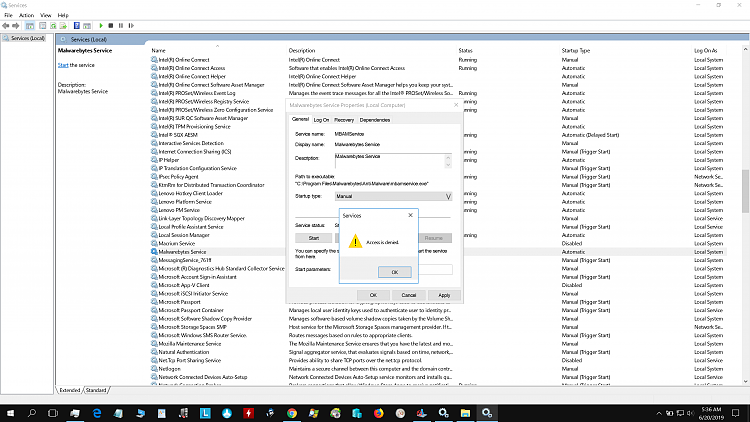


 Quote
Quote