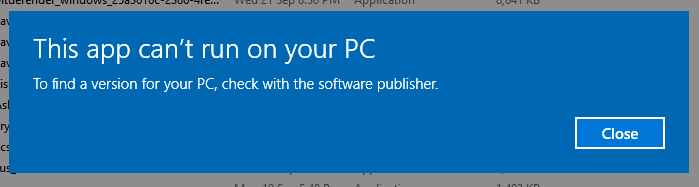New
#1
how to test smartscreen
windows says that smartscreen is on, but I haven't seen it actually do anything lately.
How can I check if it is working?
maybe someone can link me to an installer that recently triggered smartscreen for them, so I can test it out?


 Quote
Quote