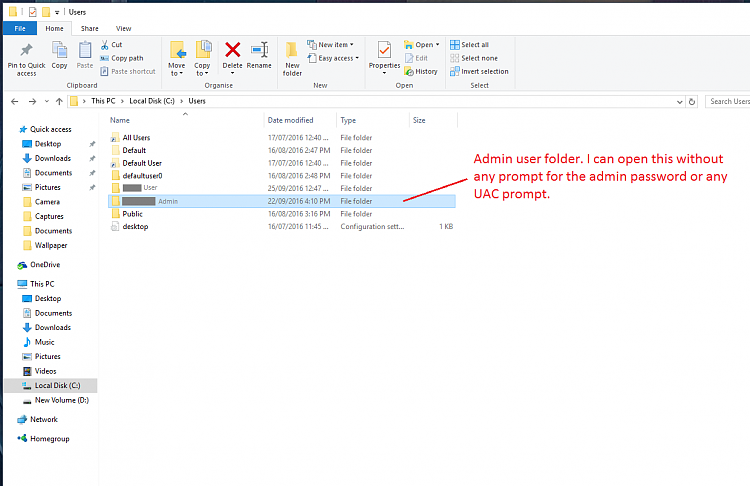New
#21
CPUID HWMonitor won't display all of the sensors unless run as an administrator. Are a lot of programs coded to need admin permissions to run correctly?
I have noticed that Asus AI suite is not starting up with Windows and I'm guessing it's because the app needs admin rights to open it. Is there anything you can do about apps that you want to start up with Windows that need admin rights to start?
As far as Asus AI suite goes, the associated processes are starting with Windows just not the app or GUI.


 Quote
Quote