New
#1
Strange Windows Defender notification
-
-
New #2
I am not sure, but you have to do now a manual scan, find the two threats and decide what to do with them. After the manual scan they probably show up in history.
-
New #3
In the history tab of Defender, select the All detected items radio button, then click on View details. It may be waiting for you to take action there.
-
Related Discussions

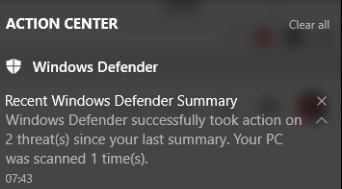

 Quote
Quote