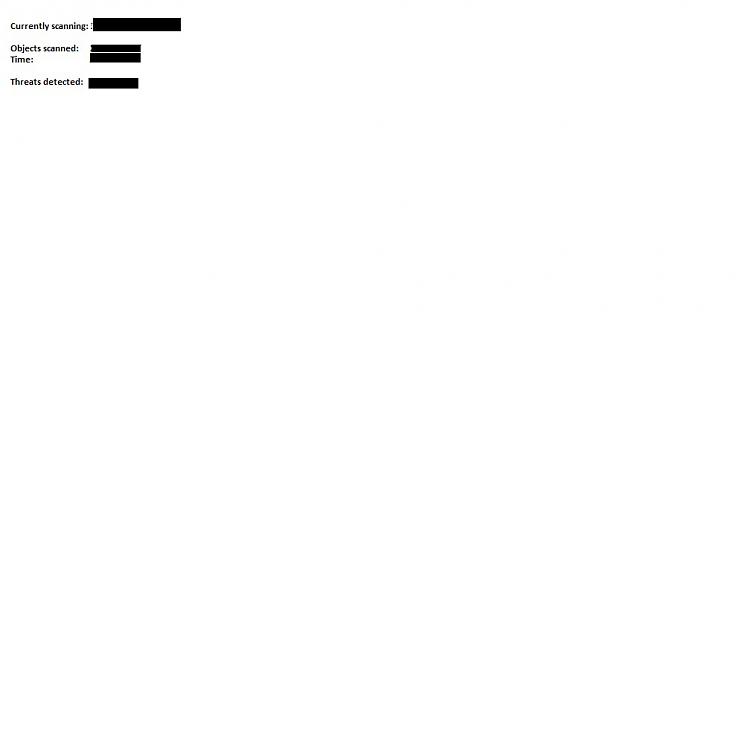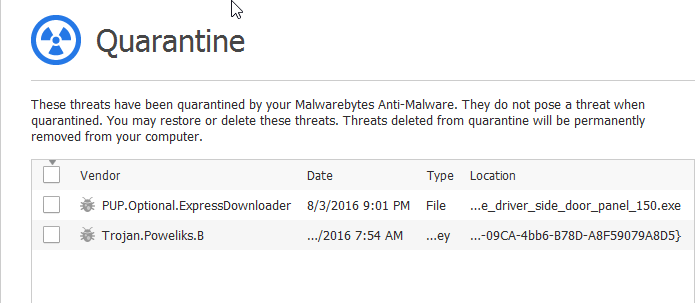New
#31
Wait, JRT is NOT Mbam? Of course not, or its name would say it was....once again, ugh! To think I thought intelligence was one of my strong points! Oh, Crap! ESET is now in the red! It is not halfway done...Do I still run the Mbam, after? Of course, I have to run it. Then what?


 Quote
Quote