New
#201
Lizzy, I can't find anything in the manual about how to boot from a USB thumb drive, only from a DVD. Let's hold off on verifying the Rescue Media until we find out. I'll ask around.
I know you don't have much time right now, but there is one important thing you can do.
When you recreated your backup definition file last night, you forgot to include VERIFY. You need to go into Macrium, edit the definition. And you need to VERIFY the backup you did. Do the edit first, then I'll show you how to verify. OK?
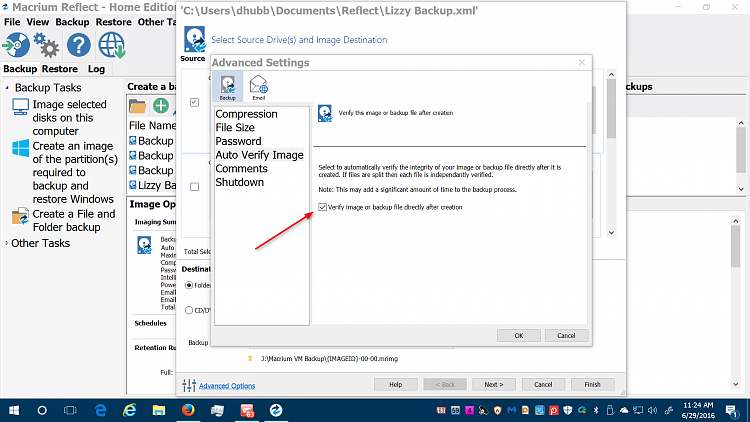


 Quote
Quote


