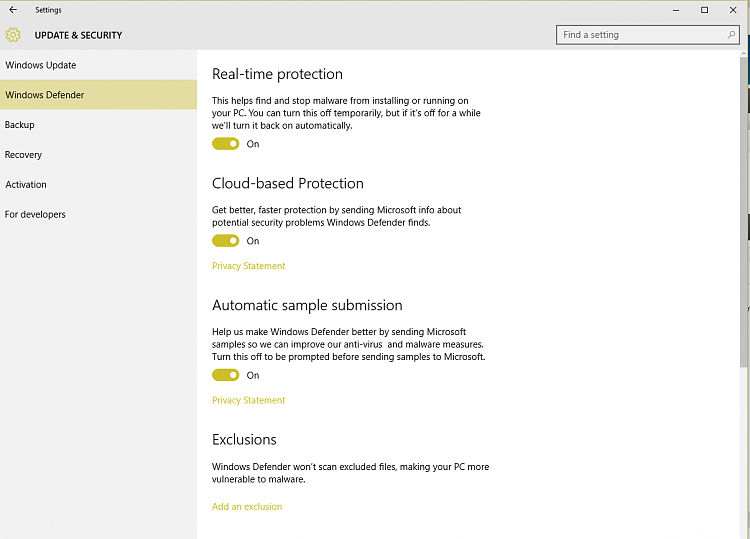New
#1
Windows Defender
I have removed my previous AV program and want to temporarily return to Windows Defender. I can not get the switch to turn on in Windows Settings for Defender. I have tried turning it on in Service still no luck. Any and all help is appreciated.


 Quote
Quote