New
#1
Windows Defender
I have just removed my 3rd party Firewall and Anti Virus, now using Windows 10 Firewall and Defender but I did run into a small problem that can be simply rectified. Each time I ran CCleaner Windows Defender told me I needed to run a scan >
To rectify this Open CCleaner click the tab Applications scroll down and untick Windows Defender >
Sorted :)


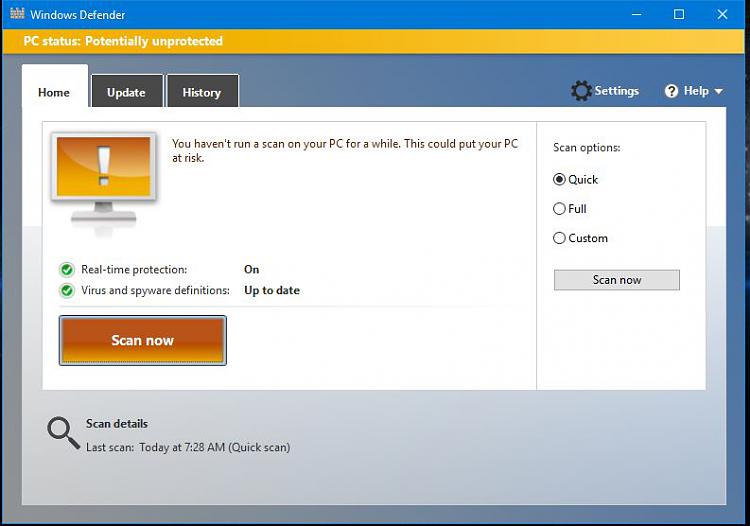
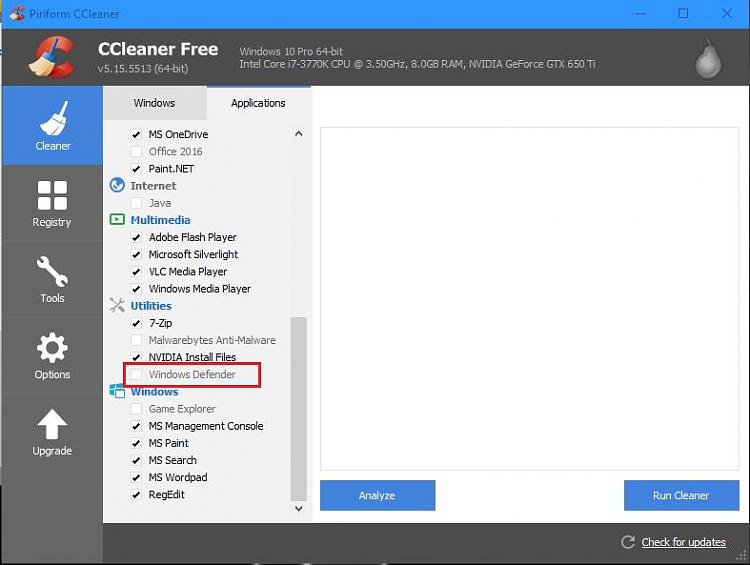

 Quote
Quote
