New
#11
Unable to Re-Start Windows Defender Services
-
-
New #12
Try: Open an elevated Command Prompt and type: sc start WinDefend Enable and press Enter.
-
-
New #14
Here's some more stuff you could try:
I'm going to take it for granted that you get this: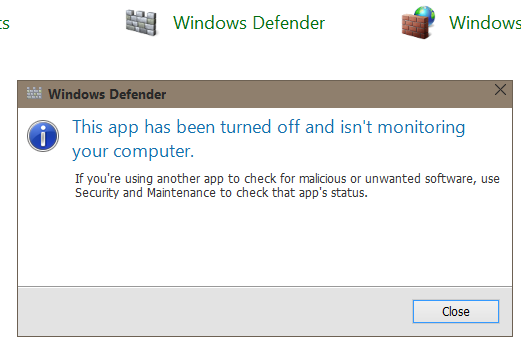 when trying to open the Defender applet in Control Panel. If not, check further.
when trying to open the Defender applet in Control Panel. If not, check further.
Next,
when you uninstalled MBAM, did you do it simply from Programs and Features?
There's a small chance MBAM may have 'lynched' 1 or 2 Defender dll's.
If so, try running their 'Cleanup Tool':
https://helpdesk.malwarebytes.org/hc...-Anti-Malware-
Lastly:
Check this page for more alternatives:
http://www.thewindowsclub.com/window...-is-turned-off
If all else fails, do a clean install!
-
New #15
When I had that issue, I just simply reinstalled Win 10. It's not worth pulling your hair out trying to fix Win 10 issues like that. Maybe if it's a final version yes. But this preview keeps changing build after build. Even if you find a fix now, it may not be applicable with the final build later on. We never had this problem with Win 8. It's been over a week now. If it's fixable, it should have been fixed by now. :)
-
-
New #17
I tried the MBAM Cleanup Tool and that didn't work. I'll wait for the new build this month and do a clean install.
Thanks for all your suggestions.
-
New #18
Just signed up to say I managed to solve the problem an easy way without a reinstall.
Had some of the above symptoms, but then remembered I'd disabled it in O&O Shut Up 10. Switched it back on in that program and all was well and I could re-enable it in control panel.
So it may be that some 3rd party AVs use a 'back door' way to disable Defender permanently in the same way that O&OSU10 does, and a solution may be run that program and toggle it off and back on.
Sorry to drag up an old topic but it comes up first in google results, and forums like these have helped me a lot so it's good to be able to contribute something back. :)
-
Related Discussions



 Quote
Quote