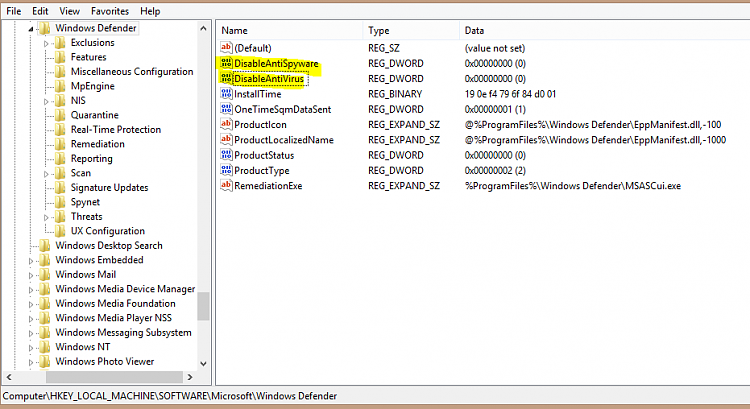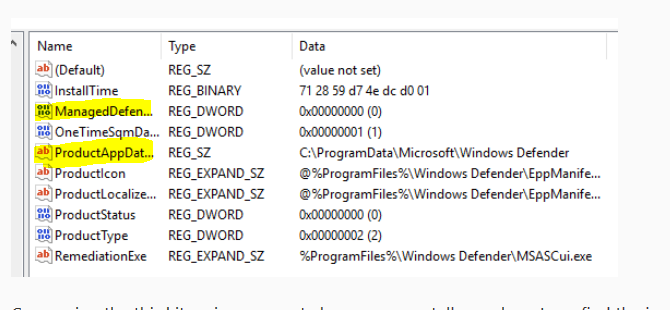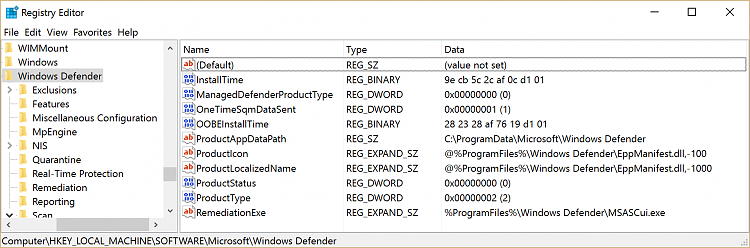New
#141
Are the expanded items I sent you sufficient for this time?
Concerning the Icon: when I mouse over the Icon, a large rectangular window appears and in it is says that what you requested is enabled. But this rectangular window doesn't stay long enough for me to get a screen shot. Is there some trick to doing a "middle-click?"


 Quote
Quote