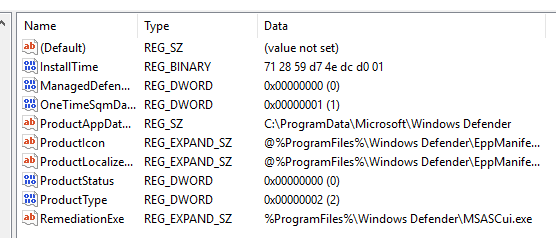New
#131
For @lx07 : Well, we gave it a try; at least we have eliminated that possibility. At this point, it looks like the bloggers at Windows Ten Forums have solved the majority of the problems that plagued my computer.
I still owe you a thank-you for suggesting that I post my problem to this "Anti-Virus" forum. Without the instructions from you guys, I would have been in deep trouble. So, thanks again for all your help.


 Quote
Quote