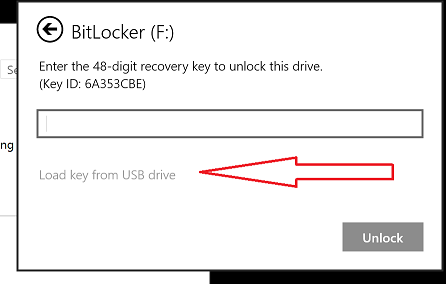New
#1
Bitlocker problem
I have started experimenting with Bitlocker on my Win 10 Pro system. For testing purposes, I created a small partition on my C drive with its own drive letter, put some garbage data in it, and successfully encrypted it. The problem comes when I try to unlock the drive after a restart. I would prefer to unlock by using a USB drive so that I don't have to enter a long password manually. I have set all the permissions with gpedit.msc (I do not have a TPM), and I save my key to the USB drive when I encrypt the drive. Unfortunately, when I direct bitlocker to go to the USB drive when unlocking, I get an error message that says: "A valid USB key wasn't detected", so the only way to unlock is with the password. The USB drive contains 3 files: System Volume Information, a long named .bek file, and a Bitlocker recovery key .txt file.
I am not attempting to encrypt my C drive yet, just testing encryption of data drives. FWIW, my system is able to boot from a USB drive. Can anyone tell me how I can unlock a data drive using just the info on the USB drive?
Tia
Tohowalk


 Quote
Quote