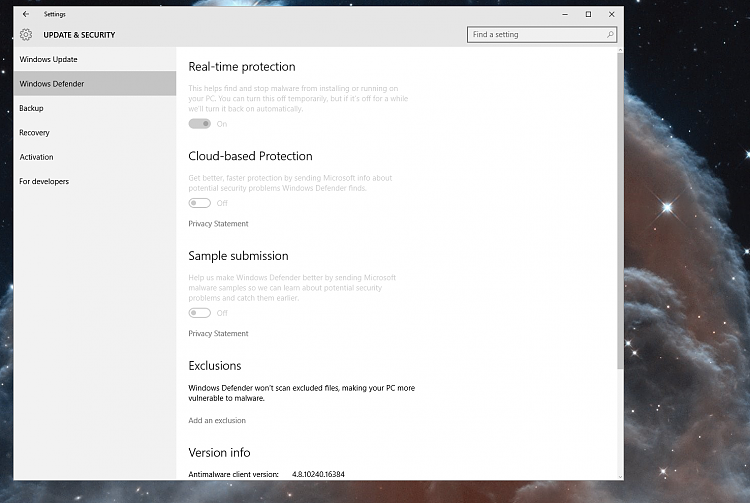New
#1
Taobao infection
Color me embarrassed but I seem to have picked up ........... something. As you can see from my screenshot my Browser has gotten a .....visitor and I can't seem to make it leave. It seems to be a shortcut to Taobao. I've tried scans with Malwarebytes,SuperAntiSpyware,ADWcleaner, JRT,and Panda A/V (free) to no avail. Any suggestions?



 Quote
Quote