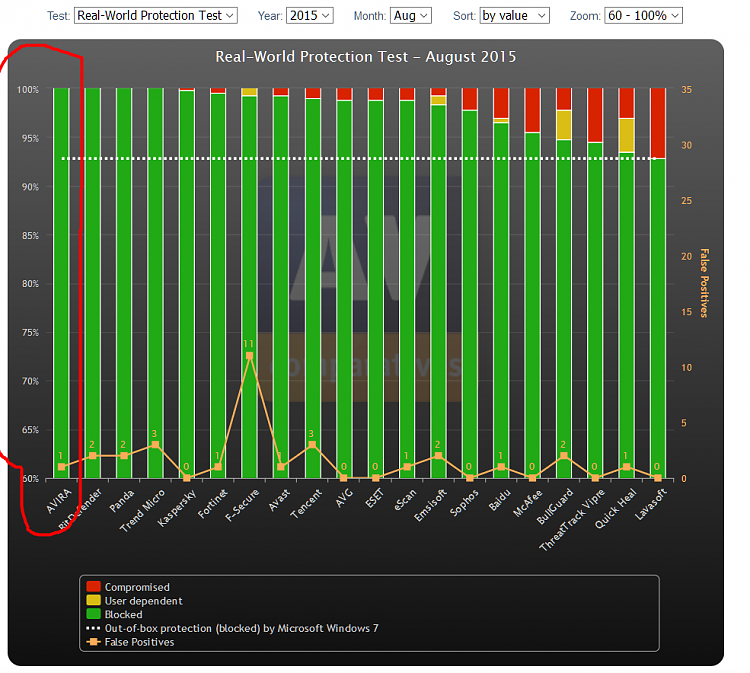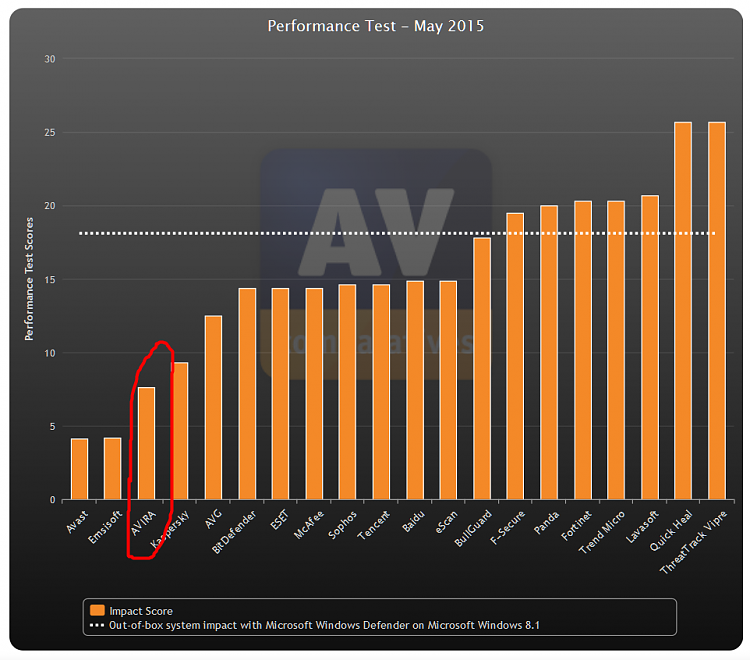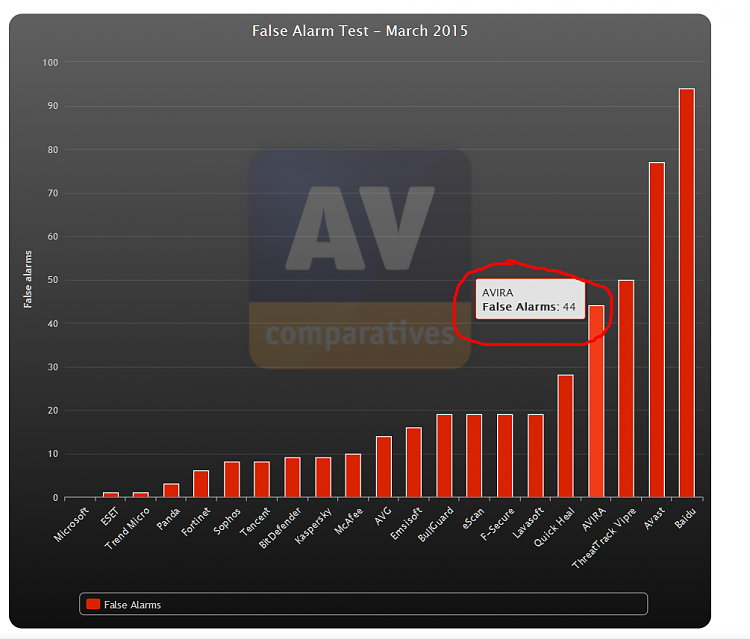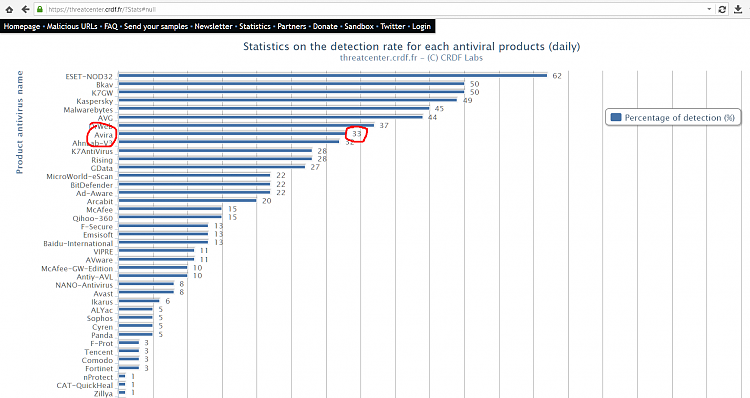New
#11
I have been using Panda Free and Malwarebytes Free. However after installing Panda Free my computer has slowed down quite a bit. Games now take a minute to even start loading. And website take about 5 to 10 seconds to load. Didn't have this problem before installing Panda 2016 Free. About ready to uninstall it and go back to just using the MS program with Malwarebytes Free.


 Quote
Quote