New
#1
Microsoft Defender issue protected and not protected!
My brother has a very strange issue with Microsoft Defender stating that his pc is protected but also that it is not protected!
He also gets an email from mydefender@microsoft.com stating that real-time protection is off!
This email has links one of which is for a .png of a shield and references Gibraltar for some reason!
I suspect that this email has something to do with Microsoft Defender issue. He keeps getting the same email every few days.
I have now blocked the email to see if Microsoft Defender no longer states what looks like a false positive.
He has Malwarebytes Premium and Windows Defender plus Microsoft Defender as his only anti-virus/anti-malware software.
Malwarebytes shows all protection enabled.
As does Windows defender.
We have uninstalled Microsoft Defender and reinstalled it from the Microsoft Store and seems to rectify the protected/not protected issue for now.
Has anyone experienced the same issue with Microsoft Defender or is it malware/scam as he has also had a phone call from Microsoft saying some thing about his Microsoft license which I did advise him to not answer such calls as they are scammers from India.


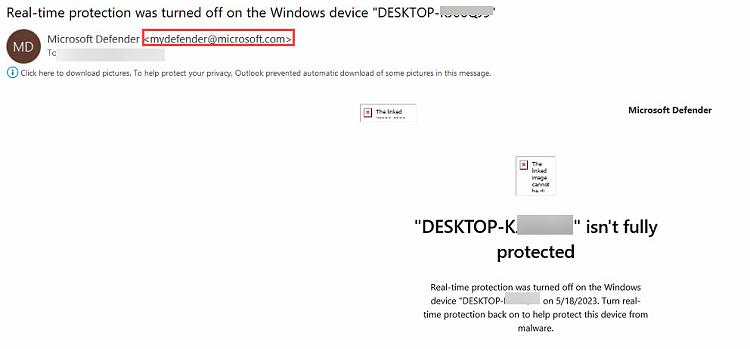
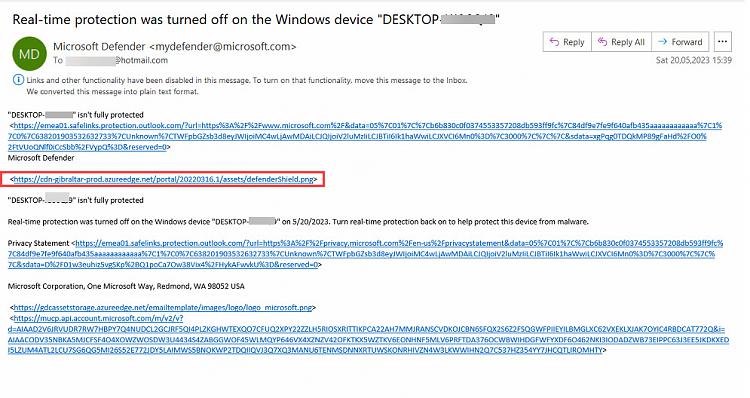
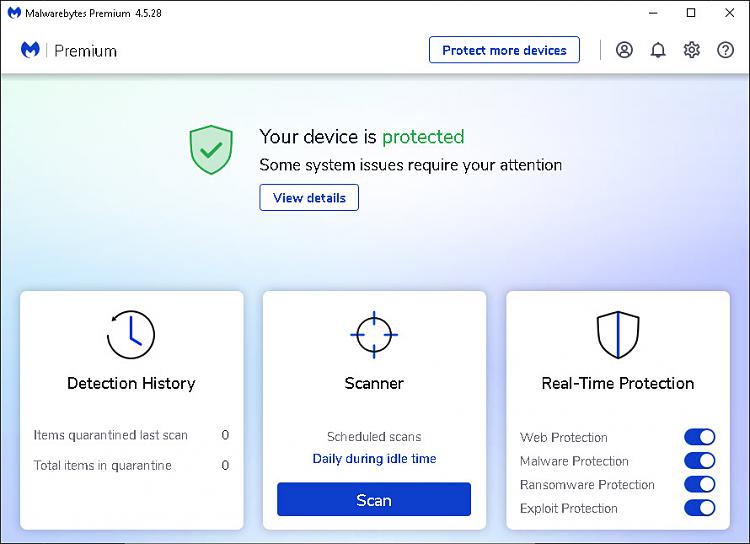


 Quote
Quote


