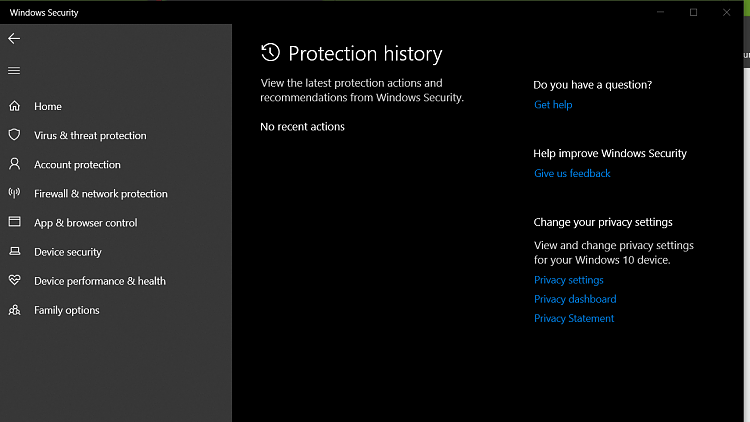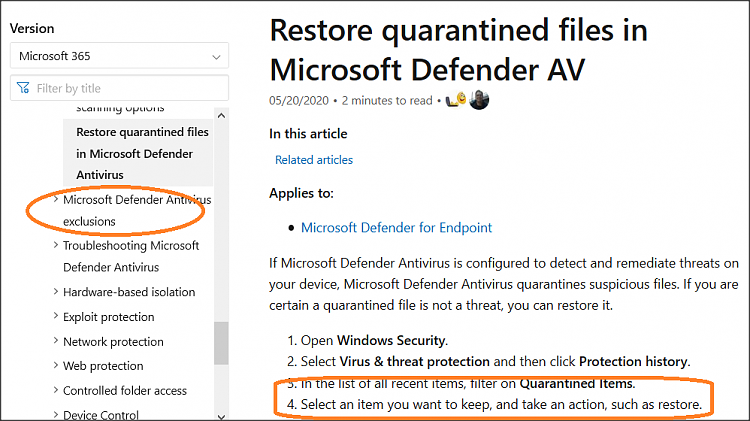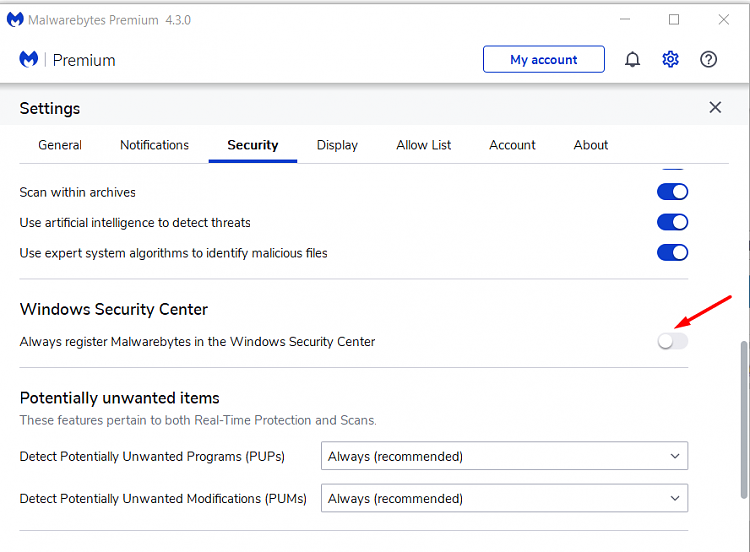New
#1
How recover file form Defender quarantine
I use windows 20H2 and plugged in a usk drive with portable apps and windows defender deleted one of the files (a key reader & backup) to quarantine.
I've used this stick many times and the file is clean, although I can understands as a key reader why Windows would block it
As I use Malwarebytes never had anything flagged before by Defender.
Under Windows security - Virus and Threat protection it show Malwarebytes. Although the Defender firewall app is installed the Defender A/V app is not, or so I thought.
Are there any suggestions on how to
a. recover file from quarantine (I may be able to get replacement from elsewhere)
b. prevent Defender from quarantining this file in the future
Thanks in advance for your help

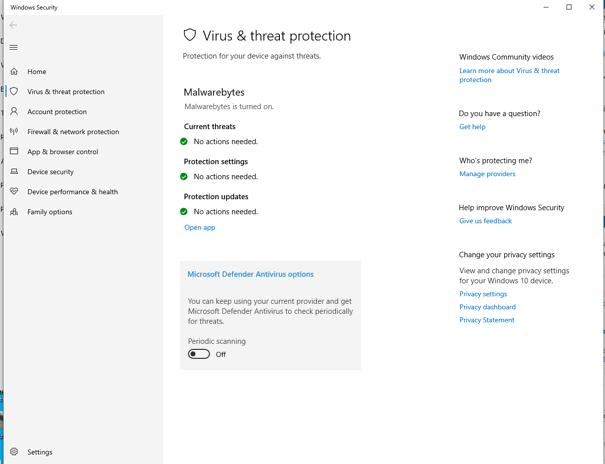

 Quote
Quote