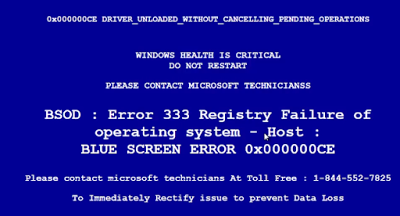New
#41
Stupid Windows 10 Viruses
-
-
New #42
-
New #43
Adware/ pups for sure , it's mind boggling how many programs come with hidden pups etc...
I have found Eset online scanner with the (pups enabled) box checked to find all of them. Even CCleaner has a bunch , run Eset and see for yourself . CCleaner portable is free of them though but not the exe version.
-
New #44
I'm not talking about not being connected to the internet lol. I don't use a router so can't comment on that but when you think of being on the web your connected to the internet , i thought that was a given.
Want to see how fast you are infected , try connecting to the net with your firewall disabled , nightmare.
-
-
New #46
Actually no, that is not the issue , i only download direct from Piroform and sometimes Bleeping computer , thats it. Emsisoft had a big news article about pups , there is no download site safe from pups now .
If you have CCleaner do a scan with Eset , you will find 4 pups . If you have portable your clean though. Even Piroform admitted their regular exe program does indeed have pups , only Eset will pick them up though(you must have the (enable pup detection) box checked though .
Mbam won't pick them up either , Emsisoft and Kaspersky don't .
-
-
New #48
-
-
New #49
Not really. It depends what you have listening. viruses/pups don't have much to do with a firewall. worms/bots do. a firewall will not help you against a virus/trojan/pup
anyway, i would much rather KNOW what services are listening/running on my computer and run without a software firewall. there are, no doubt, situations that do justify the use of software firewalls, i can't deny that. but for home use, i'm pretty meh on the use of a firewall. if nothing is listening, what's the point?
-
New #50
I agree with you just stupid no Firewall and No AV, mine is on 24/7 monitoring my laptop and my Antimalware kicks in once a day to make sure my system is clean that is beside my Antivirus scanning in background as well also CCleaner is monitoring as well, prehalps the poster thinks having it running slows computer down.
Related Discussions


 Quote
Quote