New
#1
What have I got please
-
-
New #2
This is a Peer to Peer file sharing program. Read about it on these two links:
Soulseek - Wikipedia
SoulseekQt - Should I Remove It?
-
New #3
Thanks for that Jacee. I've used it for a fair few years, with no problem. But it alarmed me, I now have my desktop performing like new with fresh installation of windows 10 (see other thread which you were one of those who helped me sort it out). I have uninstalled it, relucantly, but now comes the big question (I'll have a thorough read of your links later) but if it is not a threat, should I keep using it ????????????
While I'm at it, what do people think of a subscription to premium malwarebytes ? Is it worth it ?
-
New #4
AV-Test Aug '20
Check the above thread keeping in mind everyone has their individual preference.
-
New #5
As for why Malwarebytes blocks Torrent based software, this is because Torrent based software, are what are known as Peer-to-Peer (P2P) applications meaning it connects to many different servers/IP addresses (this is how files are downloaded through Torrent based software) and because of this, sometimes Torrent based software will connect to a server that is also known for hosting malicious content. This is because servers/IP addresses are often shared by multiple sites, so while what you are downloading through Torrent based software may be perfectly safe, some of the sites hosted on some of the IP addresses that Torrent based software connects to may be malicious. Such connections are not a threat however, and you may exclude Torrent based software from the Web Protection component in Malwarebytes to stop the blocks from happening without compromising your protection (your web browser and otherWhat have I got please
critical web facing programs will still be fully protected from malicious websites and other malicious content). To do so, add your Torrent based software.exe to your exclusions using the method described under the Exclude an Application that Connects to the Internet section of this support article.
Also please note. File sharing involves using technology that allows internet users to share files that are housed on their individual computers. Peer-to-peer (P2P) applications, such as those used to share music files, are some of the most common forms of file-sharing technology. However, P2P applications introduce security risks that may put your information or your computer in jeopardy. Risks of File-Sharing Technology
-
New #6
"What have I got...?"
You are unlikely to have got anything. What Malwarebytes has done is stopped you from accessing an IP address. It's the site you were trying to visit that may have something, and that may give it to you if you had been allowed to visit it. Here's what Malwarebytes say about that IP address. The link also tells you how to visit it if you really must.
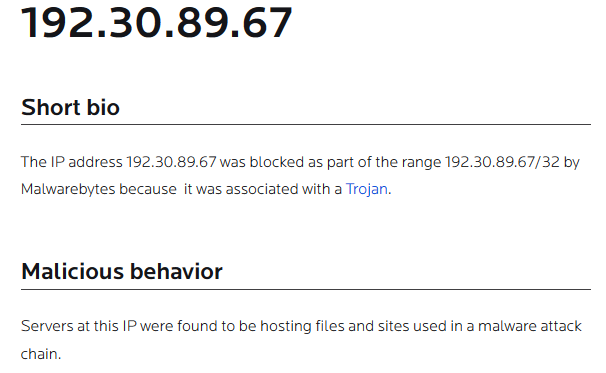
https://blog.malwarebytes.com/detections/192-30-89-67/
You are being prevented from visiting sites on a blacklist of those which have a poor reputation, just as Windows Security does for Edge if you enable its SmartScreen protection.
-
-
New #8
Hmmmmmm..
Some good info, thanks everybody.
I don't use it much, but I HAVE used it for a number of years. Its uninstalled now, but I would like to put it back. My malwarebytes trial is now over, I'm back on the free version.
I think I know what the answer would be if I ask what people think of putting it back ???????/
-
-
-

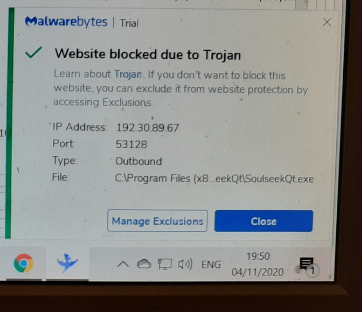
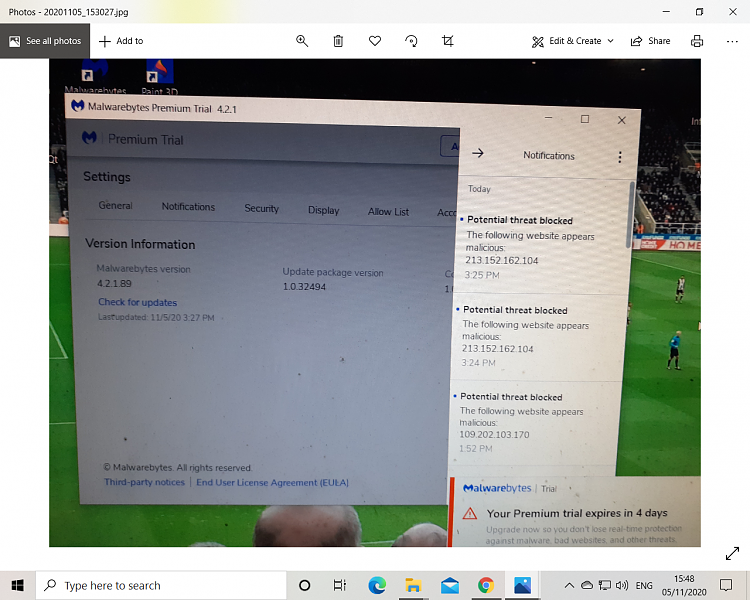

 Quote
Quote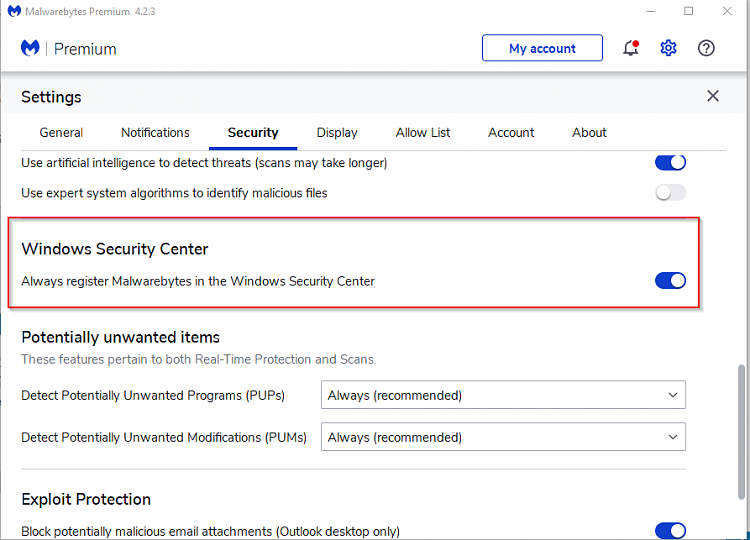
 We'll wait till it's installed! Ready, set, go!
We'll wait till it's installed! Ready, set, go!
