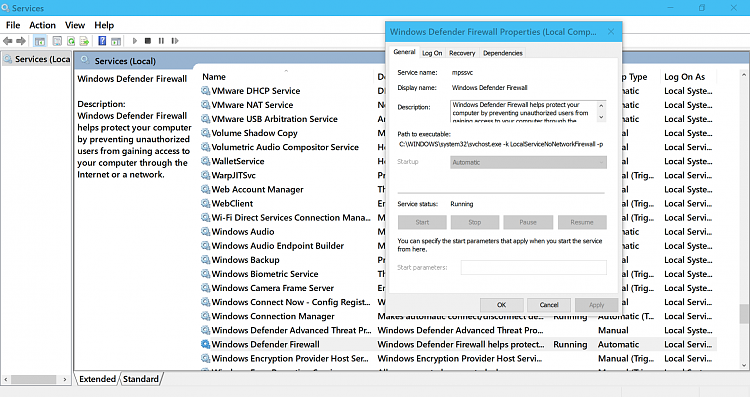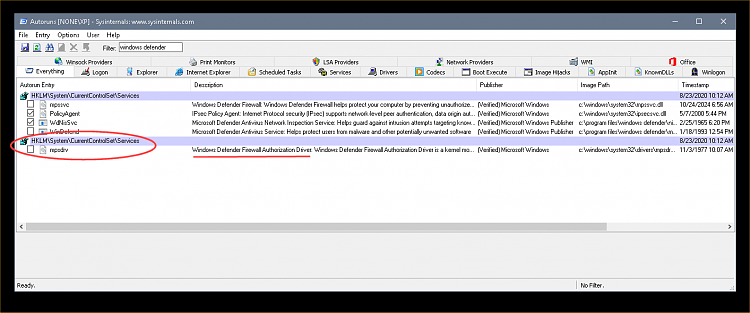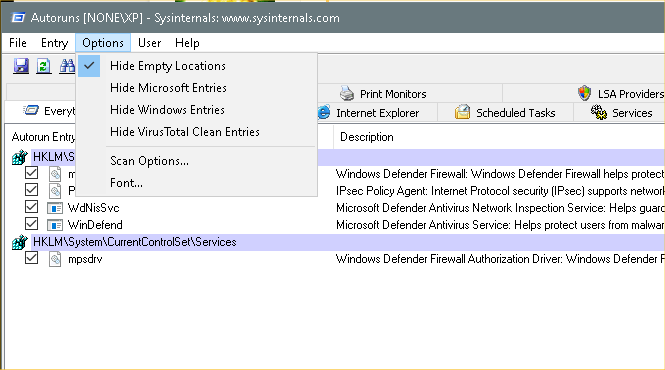New
#11
@Brink
Ok guys. Let's start with this. Here is my Windows 10 version: Win 10 Home 10.0.19041.450 [2004]
As far as I can tell, I already have Windows Defender AV, shut off.
Now the problem is the Windows Defender Firewall. I can disable it, but as soon as I reboot, it turns itself back on.
This is because I can't disable the Windows Defender Firewall Service. It all greyed out.
Apparently this is because of the May 2020 Feature Update. None of the normal solutions work. I've been googling and reading tutorials about the Windows Defender Firewall for days, if not weeks.
I'm about to try Autoruns (the program). I doubt Microsoft over looked that, but we'll see.
/edit Ok, apparently... Windows Defender Firewall doesn't show up under Services, in Autoruns.
Oh, and here's what I see for Virus and Threat Protection... which I assume means the WD AV is OFF and Bitdefender has the con, so to speak.

Last edited by Ghot; 23 Aug 2020 at 09:33.


 Quote
Quote