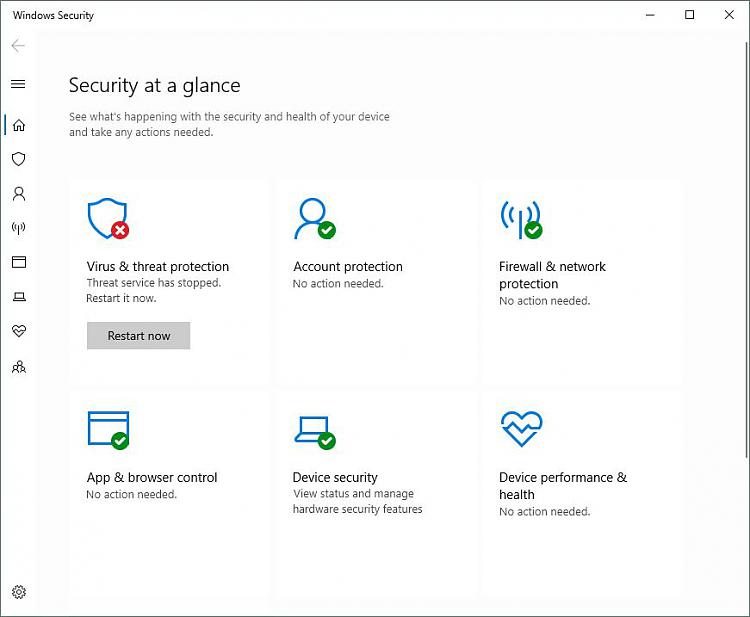New
#11
Same problem here - see the status report below. Do we need to do something or wait for Microsoft to respond?
Attachment 274783
Problem started after last security update as reported above.
Attachment 274784
PS - I just got a definition file update to v1.313.1668.0 but problem remains


 Quote
Quote