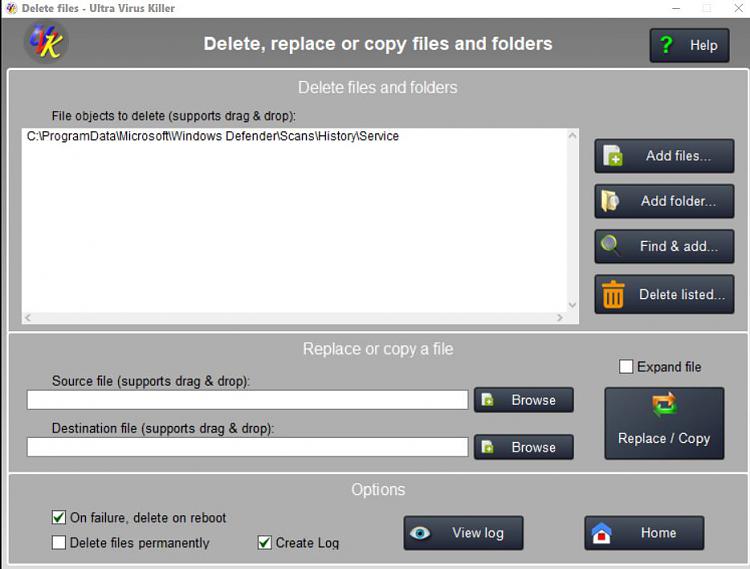New
#61
I'm seeing the same issue. I did my usual test which is to download NSudo from here.
That always causes a false positive "Virus detected". Usually there's no problem clearing it from the history. Today, I have not been able to get the history cleared.


 Quote
Quote